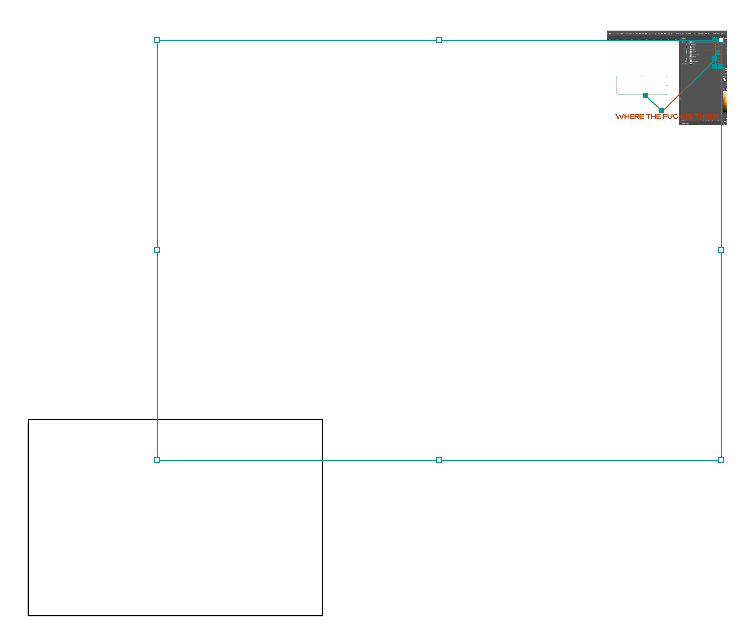FUCK ADOBE!
- Started
- Last post
- 842 Responses
- inteliboy0
"Adobe Photoshop Lightroom Classic"
yeah no.
It's just Lightroom.
No one I know uses your bullshit cloud Lightroom version. Or ever calls it "photoshop Lightroom". Wtf are Adobe smoking over there.
- They work well together actually********
- Ask mg33 about his LR workflow - he has it done to a science!Gnash
- They work well together actually
- utopian0
Anyone have a discount code? My annual renewal is up.
Wasn't there some way of getting Adobe to reduce the price by telling them your cancelling your subscription or something along those lines?
- Just cancel. you’ll get a massive offer before the cancellation is effective********
- Thanks NB, just like that...I saved $200- off their $600- renewal fee.utopian
- Why do they make everyone do this? Just charge everyone a $400 annual fee and call it a day. No...they the make you jump through hoops for a fake discount.utopian
- "It's call capitalism" - Adobeutopian
- Woketopia at it againHayoth
- Just cancel. you’ll get a massive offer before the cancellation is effective
- grafician0
"How Figma and Canva are taking on Adobe—and winning"
[long read] https://kwokchain.com/2021/02/05…
- Nairn0
Can anyone think of a reason why a bitmap-containing (no vectors) PDF I exported from Photoshop would view at the relevant resolution when loaded back into Photoshop, but be shitty web-res when loaded into anything else, including Illustrator?
I 'fixed it' by turning off image compression - but I'd originally set it to 300dpi, which is what I wanted.
- This isn't really 'fuck adobe', more 'fuck my ignance'Nairn
- something to do with the way bitmap pdfs display at lo res /use their preview image to display perhaps?hans_glib
- dunno - i couldn't see a means to undo 'an option' in my PDF viewer, and the printers I sent it to sent it straight back, making me feel like a total newb dick.Nairn
- nuggler2
We're using XD at my new job. It doesn't have rulers! How can design software have no rulers!?
- I don’t really notice. Once I’ve set my grid the only measurements I need are when I create elementsGnash
- after Figma and Sketch, XD seems lacking in many ways. Maybe I'll learn to like itnuggler
- XD is younger than Figma and Sketch, which may explain why it feels like it gets updated every two weeks.evilpeacock
- I'm really liking it there's still a bunch of quarks but getting thereHayoth
- Relax folks...It's Adobe...give 'em 10 years.utopian
- LOLoey_oey
- Tape two rulers to the bezels of your new iMac********
- Figma is where it's atelektro
- face_melter1
This fucking shithouse company, man. Real tasty.
Out of pure badness I thought I would update Ps to the latest version to see how the performance is. Install (while keeping my current version, of course), open it up and it lags like all fuck - choppy pan and screen tearing. Ok. So far so Adobe. Go into settings and it doesn't recognise the GPU - the 2060 I have in the laptop, not even the default intel shitter. Into nVidia settings to force it to use the RTX, still no joy.
Go onto the Adobe messageboards and there's a bunch of people with the same problem across all types of nVidia cards. Awesome!
Bravo, you fucking useless cunts. I could understand breaking something so fundamental if it was a generational, system-wide upgrade but nah, a simple point release wrecks it. What kind of dipshit dildo gypsy punks are Adobe employing that something like this would get through?
Of course I'll stick with the version I have installed from like October last year. Fuck me.
- I really want to return to pre-computer world of design. A pen and pencil for life, no fucking updates.shapesalad
- ^^^MrT
- shapesalad0
Why the hand tool in Photoshop when you press and hold it, does some crazy ass zoom out birds eye view, not matching your current zoomed in position, making you have to relocate where you where.
I just want to quickly pan across while using pen tool without having all this frantic zooming in and out blasted in front of my eyes.
I'm tired enough as it is.
- hmm. strange********
- oh... use spacebar instead.
To hell with all these updates. My keyboard shortcut muscle memory is from 2007....shapesalad - yeah space bar is the way to go. although I've never witnessed the frantic zooming issue...maybe a glitch in the matrix.dbloc
- hmm. strange
- utopian3
Adobe Creative Cloud's latest email subject line
"Celebrate Mother’s Day with fresh stock templates"
- BusterBoy0
OK probably a stupid question.
I've got a few old SWFs that I used to use for interactive presentations etc. Much preferred them than using powerpoint.
Is there a way these days to play SWFs natively? I used to be able to just click an SWF and it would open in a native flash player.
- https://ruffle.rs/ok_not_ok
- Thanks. I may need to look at options to upgrade. What's good presentation software these days...is PPT and Keynote the goto's?BusterBoy
- The standalone Flash Player is still bundled with Adobe Animate (in a folder next to the app).evilpeacock
- So it is! Thanks for that.
What about on the Mac?BusterBoy - Adobe Animate 2021 > Playersok_not_ok
- monNom1
I avoid updates to software that is working well, but I needed to install something from creative cloud recently, so now I've got to go update the CC desktop app, which is enormous for some reason... I mean, it's a list of programmes...why is it 1GB?
So, unbeknownst to me, it goes behind the scenes and updates my camera raw without asking, completely changing the UI and removing support for working with 32bit images, which I don't do all the time, but when I do, I want my tools to work!
Now I want to see if I can revert to the old version, so I can do what I wanted to do in the first place, and even though I updated not long ago, I have to download ANOTHER 1 GB of creative cloud desktop updates just to open the app.
YOU MOTHERFUCKERS!!!
- An no, I can't. At least not within CC desktop app. For some reason I have to download ACR directly from Adobe's website. Why do I have CC app again?monNom
- for anyone who needs it in future: https://helpx.adobe.…monNom
- Thread title checks out********
- Oh wait, they no longer offer the 9x version that allowed 32bit editing. FUUUUUUUUUUUUUUUUUUU... YOOOOOOOOOOOOOOUUUUU...monNom
- Completely fucked my workflow. Perfect.monNom
- adobe are total cunts for running this rental scam with its shitty unwanted auto updates. i feel your pain.hans_glib
- Ageee with all this. Rental plus updates = forced tool replacements.shapesalad
- shapesalad0
Serious question here. How do you use Illustrator and not go completely insane?
I've just drawn a box, with a fill... but having previously adjusted a stroke colour, and thusly had the focus of the 'Fill / Stroke' colour thingy set to stroke, even though my rectangle has a fill colour and NO STROKE... I go to colour palette to quickly adjust the fill colour of the said rectangle...
but no...
no...
Adobe with their 'Illustrator' want to add another grey hair to my head, and possible induce a stroke... as it's kept the focus of the 'Fill / Stroke' thing to 'Stroke' even those there is no stroke on the rectangle, I now have a stroke on my rectangle in the colour I want the fill..
Yes.. yes I know, press X and quickly switch focus. But why add a UI/|UX step?
If I want a stroke I'd add one, probably via the stroke panel where I can set the thickness.The colour palette... no... that's not where I'd add a stroke, I'd prefer to adjust the fill colour.
It'd take, what? Two lines of simple code at the most to get illustrator to switch automatically focus, without requiring the user to press 'X' a million times.
Of course this all manifests itself the opposite way around when working with a stroke only object and not realising the focus of the 'Fill/Stroke' colour thing is on Fill.
This drives me all insane. I can't stand it. I want to learn c++, hack the source code and add in the line myself.
- Basically I want it do this: Object selected has stoke only, switch focus to stroke. Object has fill only, switch focus to fill. No X pressing needed.shapesalad
- This winds me up too.Chimp
- I read this a couple of times and still don't follow. You can use Shift-X to swap the state of your fill and stroke on a selected shape if you want.CyBrainX
- ^ but I'm not sure that's what you want.CyBrainX
- I'm with you, CBX. If I do get it - any behaviour that 'sorted' this would likely infuriate me with its presumption.Nairn
- My hand ever-hovers over the bottom left of my keyboard. Any [alt] + [x] thing there is mete unconsciously.Nairn
- You code would make it impossible to add a stroke. Haha.monospaced
- Ianbolton5
This week I've had nothing but crashes from both InDesign and Photoshop. Just installed the latest update for InDesign and now the CC Libraries tab has no scroll function, even after a full system restart. These are basic GUI bugs which are really fucking me off now as I have a massive job to complete this week.
Just mouthing off as I'm frustrated. FUCK YOU ADOBE!!
- And now Illustrator has crashed.Ianbolton
- are you on the latest macOS?
i was getting CC crashes until i updated, the 2021 set of CC apps are flakely as fuckBluejam - Feel it started after I did the OS update, but I have all the latest Adobe appsIanbolton
- Are you on an M1 Mac? If so, there's a pre-release available for InDesign that solved all of the issues I was encountering.josh909
- Nairn0
Illustrator and its random insistence upon artefacting a bounding box representing something that doesn't exist, that somehow attracts itself into the selection of every pasted object, necessitating a close of the file then having to set up all the fucking parameters for outputting. FU.
It's been doing this for many versions now, this isn't something new thing.
- In a group somewhere?
That looks like an embedded file placeholder? I might be wrong tho, but check your linksgrafician - No links. Nothing embedded. I work solely with vectors most of the time :) There's nothing selected (as per right highlight) - the bounding box Simply Exists.Nairn
- lol, i pixellated details to 3 pixels and as the downscaling here in QBN is more than half, it renders the blurred bits readable again, hahahaNairn
- There could also be a type field with just a space in it, or an EPS bound imported from somewhere
This doesn't seem to be an Ai bug...grafician - There literally isn't. I've been using Illy a while now, I know when it's just being a twat.
It's a bug. My bug. I am become Samsa.Nairn - Ok then, new tactic: select all the layers, copy - open new Ai file - paste
if that ghost object is still there, then you clearly have an extra object somewheregrafician - ^this way you don't need to reset all your measurement settings etc to identify the missing object...my 2 centsgrafician
- Each new document restarts the print settings, which leaves me back where I was.Nairn
- No Nairn! I was saying just copy-paste the elements into a new doc to identify more easily where the ghost element is man lol
not to print from a new file!grafician - That doesn't gain me anything more useful than closing and starting again. It's a bug. An aberration. A slight against my very being. A loathsome, hideous thingNairn
- That's some crazy behavior. I've never experienced that.CyBrainX
- In a group somewhere?
- Nairn0
- Whatever is included, bottom left, doesn't exist.Nairn
- Well why don't you remove that screenshot then? Or move it to another file and see if that "ghost" pixel still there?grafician
- As I say, if I close and re-open the file, the artefact is gone. It's just a PITA, and I have to either note-down or save out a laser profile when I reset.Nairn
- Use Affinity Designer. Or Corel.grafician
- I'm half-way minded to try Affinity Designer more. I do own a copy. Fuck Corel. I've enough experience with Corel to never want anything more to do with it.Nairn
- Not joking Nairn, last place I've been that used laser cutters also used Corel and no issues there...Nobody likes Corel, but some niche usage it's good.grafician
- Yeah, I know. Old print and machine shops use Corel. Always have, always will.
It's still shit.Nairn - Illy serves most of my needs, it just has occasional infuriations. Not the end of the world, just worth a minor Fuck You, Adobe.Nairn
- ghost box: try select all, then deselect, then select the thing you want again. Seems to work in my version of illustrator.monNom
- Nairn2
IT'S DONE IT AGAIN. IT'S JUST FUCKING DONE IT AGAIN.
YOU ABSOLUTE DOG-SHIT-FACE-SMEARING TWAT, ILLUSTRATOR.
- Nairn1
Just checking my disc drives for errant Adobe cruft (I've had problems in the past with undeleted and accumulating 'temp' files) and am gladdened to see that a recent update of OS and CC installation has done away with this problem.
However, digging around windrstat to see what chunks of uselessness there is on my boot drive...
...and I've within a couple of minutes already found over a Gb of useless files in my CC installation - tutorial gifs and mp4s and such. My boot drive's an SSD which I keep my OS and my '10' mainly-used applications on. Everything else gets installed on a seperate spinning rust drive.
It'd be nice if there was an option to 'lean install' apps - I don't need all that tutorial shite I'll never see, never mind use, filling up my drive.
- Also, it'd be nice if Adobe didn't have 12+ processes running in the background even though I'm not running any Adobe apps, including the CC client.Nairn
- Be nice if updates came once per year. and they waited until bugs were fixed. And that fucking cc app is updated every day!shapesalad
- @shape they have different teams for each product, which ofc do not communicate between them at all, so you get messy softwaregrafician
- grafician-1
Haven't opened any Adobe apps since...February? Hmmm
All action just in Figma and Affinity
- _me_0
Save As / save a copy in photoshop has changed.What total fuckery !@
- i_monk0
- Embarrassing.. i never even embraced the whole library system, felt oddly integrated. Could be useful..seldon
- ^ me either, felt like a clusterHayoth
- Tried it, don't use any more. Unreliable, clunky and annoying.MrT
- Shit, I've had this for quite a while - generally in photoshop though. CC Libraries in Activity Monitor is always (not responding)Ianbolton