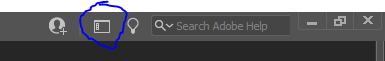FUCK ADOBE!
- Started
- Last post
- 842 Responses
- utopian3
- LOVE me some https://tinypng.com/… panda!
Lolz.ideaist - Have used TinyPNG for years; To be fair you can tweak the export defaults in CC apps to get better results, but it still won't live up to TinyPNG results.evilpeacock
- Also IMO the "legacy" Save for Web panel is still better for quickly generating optimized graphics.evilpeacock
- Only sad thing about Tinypng is that they force sRGB on you. How about some Display P3 settings!?!?!?futurefood
- What about ImageOptim?oey_oey
- ImageOptim and others good too; TinyPNG does a bit better *and* is easier to use (I use a drag-and-drop app for it).evilpeacock
- Don’t get me started on Adobe Media Encoder....shapesalad
- Remember how moving to the subscription model was going to bring all these amazing updates?yuekit
- If adobe gets better at compressing files, where would Panda live!!!Sellies
- LOVE me some https://tinypng.com/… panda!
- shapesalad4
- Every time I open this app...shapesalad
- Wrong...Adobe Flash WAS the most updated LOLgrafician
- In the mobile realm, Evernote updated so often, I stopped using it years ago.CyBrainX
- yeah graf but we actually asked for and used Flash : )MrT
- checks browser version*kaiyohtee
- I have it disabled and kill it as soon as it rears it little, pox-ridden, head when I open a CC app.face_melter
- Nah, Signal is the king of constant updates.zarkonite
- @MrT You meant the Macromedia Flash which was a marvel of tech, not the junk Adobe onegrafician
- @graf I think so, but I just want to make pickled onions.MrT
- CyBrainX0
Can we talk about Photoshop's 3D?
If materials come in at all, they're don't necessarily display properly. Forget about setting up a camera. obj files don't come with those. Trying to rebuild materials in Photoshop is pretty limited. Scaling objects seems to work once and then breaks altogether. I'm surprised they haven't removed this feature entirely considering what a dismal failure it is.
- Adobe only removes useful tools.monNom
- pointless feature #10893shapesalad
- Yeah, I recently comped up some 3D in PS to save time... Ended up being such a pain that re-doing entirely in C4D was quicker.evilpeacock
- I mistakenly suggested this might be a good exchange between me and other non-3D designers but I didn't know how dysfunctional Photoshop was with 3D.CyBrainX
- Do you guys like Dimensions?
I've never tried it.CyBrainX - If you have assets, Dimensions is easy for vis stuff. Renderer is surprisingly OK in terms of quality but slow as shit. Better off using real 3d tools.sausages
- Centigrade0
Is it possible to get to the colour picker when you have the Magic Wand tool active?
There's a real handy shortcut if you have the Fill Tool selected (hold down Option).... is there some mysterious key combo to do the same thing with the magic wand active?
- I haven't used the fill tool since the 90s. I had to look up where it is. They grouped it in with the Gradient tool.CyBrainX
- Press I for eye dropper, then w for magic wand?monNom
- @monNom yeah I could to that. I was hoping for a 'quick switch' solution where you just hold down Option like you do with the Brush tool and fill tool.Centigrade
- Nairn0
- I wish Illy et all would allow total UI customisation. I'd dearly like to be able to right-click those useless features there and nix themNairn
- but don't Adobe programs let you customize until you're happy and let you save a custom workspace with keyboard commands and preferences?CyBrainX
- Sorry. I didn't mean to defend Adobe in the Fuck Adobe thread but I'm just curious what you want to do.CyBrainX
- Aye, I have a workspace and standard templates all set up, but I'd also like to be able to clear the shit out of the main UI space where I wish.Nairn
- eg. https://imgz.org/iCa…
I use the feature in green A LOT.
Feature in red is new, and entirely useless to me. it takes prime spot, ...Nairn - ... at the end of the contextual tool bar, which I've used *for over a decade* as a main function. I Want Rid.Nairn
- they should code an AI that tracks what you use most and puts it somewhere easy accessible.uan
- possibility to get rid of all the useless stuff would also be welcome.uan
- You can totally get rid of it. Turn of Application Frame and Application Bar, I believe. That accounts for all the stuff up there you don't use.monospaced
- That appears to be for inDesign.Nairn
- shapesalad0
adding new artboards to illy... could it not just add them to fit the way they've been arranged by the 'rearrange artboards' menu?
Instead of having to add artboards, then rearrange, and god forbid you forget to unlock a layer...
- grafician-2
The worst thing Adobe did was not the subscription, but the unwillingness to make the apps open sourced, community driven and API based.
Having a closed system, with no plugins and rigid rules, lots of inconsistencies between apps and countless bugs is a recipe for disaster in the long term.
The entire suite of apps is sluggish, boring, bloated with useless features that nobody uses, non-stop updates that while fixing some bugs will create other bugs and so on.
Zero long term vision...
-
Haven't opened any Adobe app since January. That's over $800 they won't be getting from me this year. Good riddance!
I basically live in Figma now - it has plugins for almost if not all of Ai's functionality (yes, including blend tool, line width tool, etc.) and for image editing Affinity offers more than enough for the price of a few weekly beers/coffees and it opens just fine all Adobe file types (not to mention they all work on iPad Pro too).
So unless you need Premiere and Ae, you must be nuts to still pay Adobe...
p.s. and no, it's not just about the cash, but the amount of time and nerves lost from using Adobe apps including crashes, random updates that fuck up settings, random changing workflows, errors with cloud and all the other countless problems that go with these apps.
- utopian3
- lol, you're right - i just dropped a 100mm square .ai file into a 150mm square PS document and it came in at 100.19%.
Why?Nairn - That was for a 72dpi doc. at 300dpi I match your 100.08%. At 600dpi it's 100.03%. At 1200dpi it's 100.01%.
So, it's a resolution issue.Nairn - Which, in a product that pretty much fundamentally works with resolution, that's really hard to understand or forgive.Nairn
- It's a plot to murder me with my own OCD.CyBrainX
- Does it have to do with pixel snapping perhaps?monospaced
- ^pixel snapping to %? Doubt it.grafician
- pixel snapping absolutely can mess with percentages, it does it all the timemonospaced
- lol, you're right - i just dropped a 100mm square .ai file into a 150mm square PS document and it came in at 100.19%.
- CyBrainX0
After Effects and Media Encoder:
Stop randomly appending "_1" to my file names. Even worse, stop re-appending "_1" to my files names after I changed them and the render starts writing to a file.I'm a big boy and I can overwrite a file without you forbidding it.
- use handbrake.shapesalad
- ^ can't use handbrake to render a project.zarkonite
- In Media Encoder, go to preferences, in the general tab you'll see "increment output file name if file with same name exists" - just uncheck that shit.zarkonite
- ^ Sweet Jesus! I'm saved.CyBrainX
- Anubis!!!
https://www.battleax…fyoucher1
- CyBrainX0
After Effects CC Repetile.
Cute name but I'll be damned if that piece of garbage makes any sense. Why can't it work like the repeater in shape layers? Instead, you have to constantly change the comp size of the thing you're tiling unless you've conjured some black magic. Things get cut off. It's a smelly turd thrown into a quite room during a funeral.
- CyBrainX1
Photoshop type in After Effects.
If you ever scale your Photoshop text in a psd that you later import into After Effects, you can end up with something like an 1 pt. text layer scaled up to 489%. I've seen way more extreme numbers that that. Why is Photoshop mysteriously changing your text scale and font size without telling you? This has been going on for at least 10 years. I've gotten into the habit of never scaling text in Photoshop because of this software version of irritable bowel syndrome.
- This thread is 7 years old but I never noticed how therapeutic it is until this month.CyBrainX
- Is your ppi set wrong in PS? PS works in inches lulz********
- Ps and Ae should work in pixels tho'grafician
- I have Photoshop units set to pixels. You can change it to picas, points, inches, mm, cm or percent. AE is pixels and type measurements are in points.CyBrainX
- The appearance of the type from PS in AE looks right but the scale and font size are messed up and it can be a problem in some cases.CyBrainX
- This is weird, photoshop used to not change your pt size when you performed a transform on a text layer (IE: 7pt type, scaled at 200% looks 14 but still is 7pt)zarkonite
- but a few YEARS ago it changed that behaviour to changing the point size... so maybe just reset all your setting and see what happens?zarkonite
- I change all the settings every time I get a PSD from someone else who doesn't know about this issue and scales the photoshop text several times before sharing.CyBrainX
- outline type om PS. retype it in AE and match the outlined layer. then delete the psd layer?shapesalad
- I could do that but it's quicker to change the scale to 100% and match the type size from Photoshop.CyBrainX
- I usually convert PS type layers to a native AE type via the "Create" menu; If changes occur I just make them in AE going forward.evilpeacock
- mekk0
^ that is because of font licensing. You can't just embed a text layer into PS and expecting it to scale like vectors because the embedding of fonts within adobe software does not allow it.
Maybe it works when you use Adobe's own font thing, idk. But your text layer will not scale like other layers - see it as a rasterized layer outside of PS.
The only way to work around this would be to convert your layer to paths in Ai and re-import it as a smart layer in PS. Then it will scale.
So yeah, thank you lawyers.
- It's like wheny you open a PSD with text but without having the font installed. It's displayed as intended as long as you a) scale it (it gets rasterized) ormekk
- b) change it - it will fall back to a default font telling you that you don't have the font.mekk
- Oh right. Like how a pdf shows the font but it can’t be edited without having it installed.monospaced
- Depends. PostScript PDFs embeds fonts because otherwise you couldn't print it fast enough. You'd have to rip a full sized raster image first instead.mekk
- It only embeds the parts it needs, and the font disappears if you try to edit it without the font properly installed.monospaced
- This wasn't my issue in AE. The font was installed properly looked right and could scale fine. The issue was that the point size was tiny and scale was huge.CyBrainX
- CyBrainX1
After Effects expressions that target things within a shape layer using propertyGroup() and propertyIndex are Satan's smegma.
Try referencing something up one level and then down, into that hierarchy. Go ahead. Just try it.
- mathinc4
Aight, last straw.
My wife caught a $29/mo charge for Adobe Stock in our bank statement, starting in Nov 2020. I thought she must have signed up for it (we're both designers). Turns out I signed up for it, but that confusion shows just how much attention I gave to that decision last year. So I chalk it up to me forgetting to cancel a monthly subscription (not a rare occurrence) and I log in to fix it. As I'm going through the cancellation process they inform me that they need to charge me $59 as an early cancellation fee. So apparently I signed up for an annual account. I looked in the credits section and I downloaded only a couple images right when I signed up. There is no way I would have signed up for an annual commitment on purpose.
After paying for subpar software for literally decades, and CC basically since it came out.. they stick me with an extra 'fuck you' on a service I barely touched. For a company this size there should be a softer exit process for something like this.
I barely use any of their apps anymore anyways. I basically live in Figma.
Fuck you Adobe.
- Wait wait, don't go nuclear yet! Go on chat with them, go nuclear, they will negotiate a lower rate, you tell them you can only do $29 monthly for everything...grafician
- ...or idk, try even $19 (that's wild) but they will agree they pay that monthly not for a yearly account and when you're done, cut the credit and that's itgrafician
- you will get some emails telling you the subscription is due, then it's done
Figma semper figrafician - I had this same thing a couple of years ago after a trial period went into a annual subscription without any notifications. Bastards.Ianbolton
- Managed to get it all sorted on their online chat thing, saying I have no use for their image bank and if they charge me, I'll find no use for their softwareIanbolton
- ^Incredible that we as users practically negotiate fees directly with an international corporation.
Imagine negotiating prices with Apple for a Macbook lolgrafician - they did this with me (on a secondary account i just have rolling for a clients typekit sub), hadn't logged in to it for years. got on to them and told themkingsteven
- and they cancelled and refunded, so i wouldn't assume you ever signed up or that it's not a common thing they deal with... cowboys ted!kingsteven
- just looked and it was Adobe Xd (i couldn't even tell you what that is) not Adobe Stockkingsteven
- I'll give that a shot. Would love to recoup some of that $. At least it might cover the rollerblades I just bought for all the kids. lolmathinc
- No need to pay to Adobe, download a crack from piratebay.********
- I cancelled my account and then got on their chat. They ended up refunding the stupid 'early termination fee' and I got them to knock my CC to $29/mo.mathinc
- Still: Fuck you Adobe.mathinc
- nice one, but yeah fuck emkingsteven
- face_melter1
Moving grouped or multiple-selected layers makes them disappear or break up at certain zoom levels. Reeeeaaal fucking cool.
Only just 'discovered' this yesterday while working on a picture. Nothing fancy, just a photo with another layer on top aaaannnddd... they flicker out and disappear while being moved. Been an issue since late ver. CC2020 and beyond apparently. The support forums are no help - there's that one old guy who seemingly fucking lives there and whose entire knowledge base revolves around '...mine works so you must be doing something wrong' or '...your machine isn't powerful enough'. Motherfucker, it has a i7 9K and an RTX card. More than enough to run Ps *and* remotely control the four-legged robot fucking machine that I use to nail your wife.
Finally fixed it by resetting my preferences, which is wild that it clears up a GPU / rendering issue.
Again. A company staffed entirely by fucking dolts who just seem to determined to mangle their products. Holy shit, Abobe.
- aaaaaand, breathe! But yeah, fucking hell, i've been living in a swamp of Adobe created shit all week. I wiped my Mac last week and reinstalled everything tooIanbolton
- All to hopefully make ADOBE shit smootherIanbolton
- on Adobe chat yesterday I said my creative cloud libraries were all messed up. The bot at the other end said "So how long has Acrobat been doing this?"Ianbolton
- That whole "delete preferences to fix GPU bug" thing is a huge PITA if you have lots of fiddly settings to re-do afterwards.evilpeacock
- ^ normally I can remember them off the top of my head but I have three machines (two at home, one office) that I need to wrangle so now I just write it all downface_melter
- grafician-5
After NOT using Adobe apps for more than half a year, yesterday came the day when I needed to create a small animation and export to MP4 and apparently there's no other app to do that besides After Effects...
FUCK
- Erm.. Moho, Cavalry, https://www.synfig.o…shapesalad
- also you want to make a mov, pro res 4444, then use handbrake to convert to mp4.shapesalad
- no no just simple frame-by-frame UI stuff, I'm trying Keyshape now and it works okay https://www.keyshape…grafician
- Moho is for animation-animation from what I'm seeing, Cavalry looks very good (but damn $20 a month is a lot lol)
@shape thanks for the suggestions man!grafician - Ahem. Blender.orgmonNom
- ah i see, try this: https://www.svgator.…shapesalad
- Svgator looks good too, but can't export videos, instead will use it for website svg animations for sure!grafician
- After Effects can't export to mp4. You have to use Media Encoder which is probably the worst thing Adobe makes but it should be fine for simple projects.CyBrainX
- grafician-4
^ Went with Animate (former Flash) and spent a day to animate a basic banner more or less.
After not using Adobe for more than half a year, now I got a brand new 1 year subscription to Adobe's racketeering scheme
Oh well, calling their support in about a month and threaten to quit to get the discount at least
p.s. I also got RoughAnimator (https://www.roughanimator.com/) to re-balance the Universe somehow - btw highly recommended if you do frame/stop motion animation on the iPad Pro
pps thanks @shapesalad for your suggestions, you're a peach!
- I use Tumult Hype over Adobe Animate whenever I can. Also exports to video. Pro version costs less than two months of an Adobe sub.evilpeacock
- Still can't believe Ae doesn't export to animated gifgrafician
- @evilpeacock damn now you're talking?! lol
thanks! it looks better than Animate for sure...sighgrafician - A 300 frames animation (all vector, under 5 colors) in Animate exports to a 13MB gif
Oh wellgrafician - gif size is dependent on how many pixels change, unfortunately.monospaced
- @grafician Hype is great, had HTML animation way before Animate did. Is easier to work with, can batch export banner variations automatically, etc.evilpeacock
- @mono funny how it says "5.49MB" in Export window then the final file is like 13MB lol Adobe really lost itgrafician
- @evil yup might get it anyway for the toolkit
Supporting anybody than Adobe is a must these daysgrafician
- grafician-7
After Effects 2021 now apparently also installs Cinema4D lol
But you need a Maxon account to use it
Damn, too old for this shit...
- AE has had C4D Lite integration for years now, since, like, 2013 or whatever.face_melter
- that c4d lite it total crap. renders guess what? - as slow as c4d renders. if not slower. Stardust or Element as standard would have been better.shapesalad
- How slow C4D renders is due to a lot of factors. A GPU renderer would be the biggest help. C4D lite is for very basic stuff. Getting that for free more...CyBrainX
- than what Element offers. I don't anything about Stardust.CyBrainX
- But you don't need to pay Maxon to use C4D Lite as far as I know.CyBrainX
- face_melter5
Ding Dong. The buggy, bollock-brained, bastard bongo 3D bitch is dead.
https://helpx.adobe.com/photosho…
Thank fuck.
I'm guessing they will just disable it instead of ripping it out, replace OpenGL with DX and not bother to do any long-term testing then watch as everything goes on fucking fire.
- So confused. They’re doing a good thing but still fuck them forever of course.MrT
- ^I’m so...MrT
- I'm struggling to understand why 3D printing from Photoshop was ever considered a relevant use case in the first place.Nairn
- Never add the new 'toy' tools in adobe stuff to your workflows - they never invest in it properly and pull it after a couple years.shapesalad
- Adobe Muse anyone?shapesalad
- I tried working with Photoshop 3D recently and it was completely unusable. Adobe Dimensions is a lot better and worth looking into for basic 3D compositing.CyBrainX
- I liked Muse. Built my wedding site with it.monospaced
- Based on my semi-recent experiments with 3D type in PS, I'd say this should have happened sooner and saved me the headache!evilpeacock