C4D
- Started
- Last post
- 165 Responses
- baseline_shift4
Did a cheesy interview on a semi-prominent cinema 4d website recently!
- Nice!! I'm a big EJ fan.CyBrainX
- Big fan of both of your work!dorkKn1ght
- Real cool, man :Dface_melter
- +1Gnash
- congrats!feel
- face_melter3
Thought I would put this here as it seem to be more active.
Kitbash3D is my new favourite thing. Prebuilt architectural assets for, well, whatever you want to use them for. I may have accidentally bought the NeoTokyo pack to enhance my GitS project...
- < these are awesome, thx for sharing!helloeatbreathedrive
- Nice one. War Zone one is great.
There was a site that was doing some kit bash stuff that was really good. I'll look out a link.PhanLo - There's a dude on Artstation that made a few kitbash packs:
https://www.artstati…face_melter - These are amazing. I could throw these in with my Godzilla models and make cool scenes.dopepope
- please do dpimbecile
- shapesalad4
- ++imbecile
- just wish the upgrade from R15 wasn't the equivalent to buying the entire software again. already invested £3k into it...shapesalad
- i just went from 14 to 19. it hurtimbecile
- << THIS IS AMAZING. That procedurally generated vertex map is going to be killer.CyBrainX
- face_melter5
Done with GitS for the time being. Now: robots! Had an idea kicking around to do some military hardware porn - futuristic jet or something placed in an airfield scene. I started watching Elysium because I love Aaron Beck's industrial-looking, box head droids and thought - Infinite Warfare! Beck did the mech designs for that, which are fantastic. Sooo... onto facepunch and it turns out some people have ripped the models from the game and rigged them. Which leads to this:
Going to populate the scene, pose them up, add weapons. Add some details to the aircraft and transport. Like having my own set of Beck's Mechs to play around with. Fun!
- imbecile4
- One of the cool things out of c4d are these "plugins" made with expresso tags.
Great secondary market for artists to make $. Signal looks useful for sure!dorkKn1ght - Signal can be very useful but most of that can be done with options for track properties - Before, After, Oscillate, Continue, Repeat, etc.CyBrainX
- <That's really nice. X-Particles is quite amazing.CyBrainX
- One of the cool things out of c4d are these "plugins" made with expresso tags.
- face_melter3
Another update of my possibly over-ambitious Ghost In The Shell rip.
Most, if not all, of the main 3D is done - anything I need I quickly put together, such as the Atari and PEPSI signs. I'm trying to hold back from adding more and more - I keep referring to the GitS film art book and going ooooh! that's nice then saying 'no! bad face_melter! More renders = more ballache'.
Now i'm working on my favourite part - the colour and incidental detail - the part when I can finally see the image come together. I mean, there's still a shitload to do - I have no idea how I will treat the open corner and the arcade behind it but once I start this stage it always influences how the rest of the image will look.
- Great work. I like them boobies too. There's a lot going on so it's a little harder for us to know what's 3D or not and how much you might be planning for.CyBrainX
- Thanks. When i'm done I think i'll put together a before/after gif - where the layers are gradually turned on so you can see what's what.face_melter
- And yeah, the boobs are great. I did have a 3D person, but found this really tidy piece of GitS / ScarJo fan art instead. Was more fitting to the scene.face_melter
- sick as alwaysimbecile
- face_melter3
Wider shot. I have been trying to find a reliable method of creating rain reflections, one that is independent from UVW mapping and can be slapped onto any surface. Turns out the answer was in Photoshop's archaic Clouds filter - use that to make a B/W texture, jimmy it in Ps to add contrast, then use it as a specular map with Material Weight and place it on top of the asphalt using the Mix Texture option. Needs some fine-tuning but i'm pleased with this test.
- Why not a procedural noise as mask ?
Noise -> Turbulence is similar to ps' cloud filter... play with octaves, global scale, high clip, low clip...gonzalle - BTW, PS' Cloud allow to create seamless textures if your selection size uses 128,256,512, 1024, etc...
Just to say...gonzalle - I'm just old fashioned and have always worked things out in Ps - cutting my 3D teeth on formZ and Maxwell made me use a more brute force approach.face_melter
- Finesse comes later when the job is done.face_melter
- That looks amazingly realistic. I would have tried some noise in the bump channel but this made it look wet.CyBrainX
- This is crazy but the next thing I looked at was this. I'm not sure if you use Octane or not. https://greyscalegor…CyBrainX
- ^ having bump on the asphalt combined with specular increases the render time horrendously. I'll leave it until last when everything else is modelled/textured.face_melter
- I use Vray. Not really a fan of Octane - much more taken with Arnold and its nuts and bolts workflow. I like to know what's going on.face_melter
- Why not a procedural noise as mask ?
- feel5
a lot of stuff made in c4d, sometimes you can see their setup
- imbecile3
- Very nice. I also want to learn Insydium Nexus so I can get nice color blending.CyBrainX
- At 20:40, In my Volume Material, I don't have a drop down option in the Absorption section for Pyro (Default) in the Presets.CyBrainX
- You have to activate Color in the Pyro object properties.imbecile
- ^Thanks. That section in the Object tab of the Pyro (Default) object is easy to miss.CyBrainX
- imbecile0
Opinions on rendering engines? I will be doing mostly highly realistic still renders of digital devices with the occasional 30 second video spot.
I have been thinking Octane ($399) but stumbled across Indigo ($728). I also found Furryball ($317) and Corona (Free). Then I remembered Arnold ($65/mo). There is also Cycles ($245 or $889 w/ X-Particles ) and Redshift ($500) and of course VRay ($900).
I can see myself using X-Particles so a little discount with Cycles would be nice though I constantly see renders from Octane I like, and considering the price and learning curve with VRay, seems like an easy decision.
Thoughts, input, or experiences with any of these engines?
Thank you
- Going by all the mograph/3D news and social, Octane seems to be the least favored right now, with Redshift taking the favorite spot.evilpeacock
- Octane has a reputation for being the fastest. For high realism with lots of light, refraction and reflection, Arnold might be worth looking into.CyBrainX
- I wish I knew what to recommend. You just mentioned a few more I never heard of.CyBrainX
- Arnold has a steep learning curve, along with speed issues if the setup isn't properly optimised. Results are great.face_melter
- C4D's own Physical Render is well regarded and can produce very good results. Octane is becoming most folk's weapon of choice - good results with minimal setup.face_melter
- At least in archviz work - which depends a lot on quick turnaround. You can have a working image within 15 minutes.face_melter
- octane is so 2016
Arnold is apparently 2018dorkKn1ght - Octane is just so easy to pick up especially for small jobs. Arnold works better for our cloud renders and across Maya/c4d tho.dorkKn1ght
- Redshift is the way to go.
It has the same speed (or faster) than Octane, but its production ready. You can customize things much better, material, light setupFabricio - and a lot of other things, it has compatiblity with C4D own shaders, and it has changed the way I work with 3D.Fabricio
- Physical Render is a good start if you havent used anything, but I cant imagine myself waiting so long to see results ever again...Fabricio
- If you want to add camera depth of field, motion blur, subsurface scattering, etc on Redshift, you can see that almost realtime.. in Physical... forget it.Fabricio
- nico4121
- i'm not a c4d user for a long time, but i would look at uv's first...if it stretches it means they are not unwrapped correctlyloool
- Aye, it will be a combination of the mapping method - UVW, Cubic etc. and the scale/repetition of the material. Make a larger version of the texture...face_melter
- ...so it can be scaled down rather than scaled up to fit, bigger the better. Cubic mapping with Seamless *might* work but could go funky in the tighter creases.face_melter
- easiest way to maintain proper appearance would be to map the texture as f_m stated onto a square "sheet" then use the cloth tag to create the flowing fabricimbecile
- thanks a lot guys!nico412
- baseline_shift3
Here's a time lapse of a little city scape scene I put together earlier this week.
- this is so cool man, watching this city growing as it is being createdfeel
- thanks!baseline_shift
- Fabricio2
I just got the Octane render for the C4D, and even though is a bit of an investment - 600 dollars more or less - I can safely say it revived my inspiration with 3D, transformed into a more immediate "work-result" thing, than waiting for a few minutes to see what that light change look like.
Definitely need a good setup - I have a PC with two GTX 1080 - but the sensation of seeing all the little changes you do in 3D rendering in real time is AMAZING!I did this yesterday.
- CyBrainX4
I have a confession to make.
For many years if I needed to make a complex object a simple mesh, I used a lot of connect objects, connect and delete attempts and spend long periods of time with inconsistent results.
I recently discovered Current State to Object in the Object menu of the Object Manager. Don't be like me. Use Current State to Object.
Enjoy your Tuesday and thank you for your time.
- antimotion0
Hey crew - I just started getting into C4D. Literally opened it a few weeks ago. I feel like a 2 year old trying to drive an F1 car. The program is insane - in a good way.
I stumbled upon a render engine called Octane - it looks super sweet and I think it will really help me understand what I'm looking at when I push all these fancy buttons - but, I'm on a mac with an AMD card and they don't support.
Are there any other dope render engines that would provide the same fluidity, free, fairly cheap?
I've also heard of Arnold, but it seems like a pretty heavy fee...
BTW - thanks for all the inspiration from you 3D cats - so FKN good - can't wait to join in!
- if you're just starting, seems to me you should figure out the built in engine before moving to a third party one.johnny_wobble
- Yeah. You should understand how physical rendering works first before jumping into a new engine. The principles carry across - sunlight, environments, cameras.face_melter
- Depending on which version of C4D you have, its own Physical Render system is pretty good straight out the box.face_melter
- It doesn't matter which engine you use, you still need to put in the work to make the results look good. I use Vray and after 4 years I am still learning thingsface_melter
- Don't mean to sound all Negative Nancy - these things *are* complicated and it takes time to pick your way through it all.face_melter
- Thanks for the notes - yep, definitely trying to get into it - easy to get lost with this one haha..antimotion
- Yup, it can seen overwhelming at first. My advice is to either follow tutorials or set yourself a simple project - that way you learn workflow and operations.face_melter
- When I teach people, I take them through my work process - from importing geometry to final render. Each stage has defined steps that build upon the last.face_melter
- The internal render engine in C4d is pretty great IMO. It's all I use. My approach has always been to focus on image making instead of fancy plugins.baseline_shift
- Yes, the Physical Renderer is great but it is slow to the point of being unusable very often. Try using motion blur or depth of field without a render farm.CyBrainX
- Totally... Or blurry reflections, etc. That's why I keep my setups so simple.baseline_shift