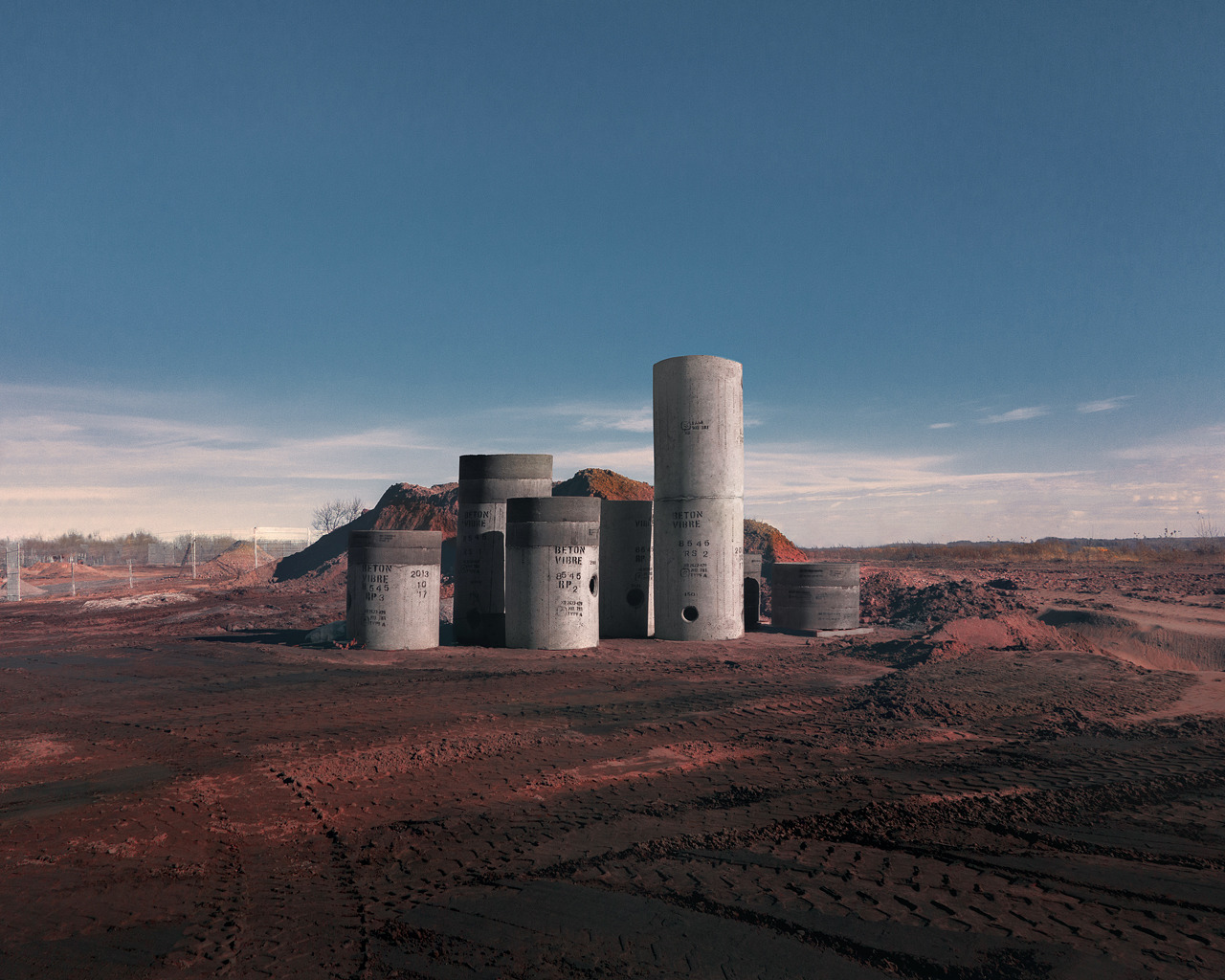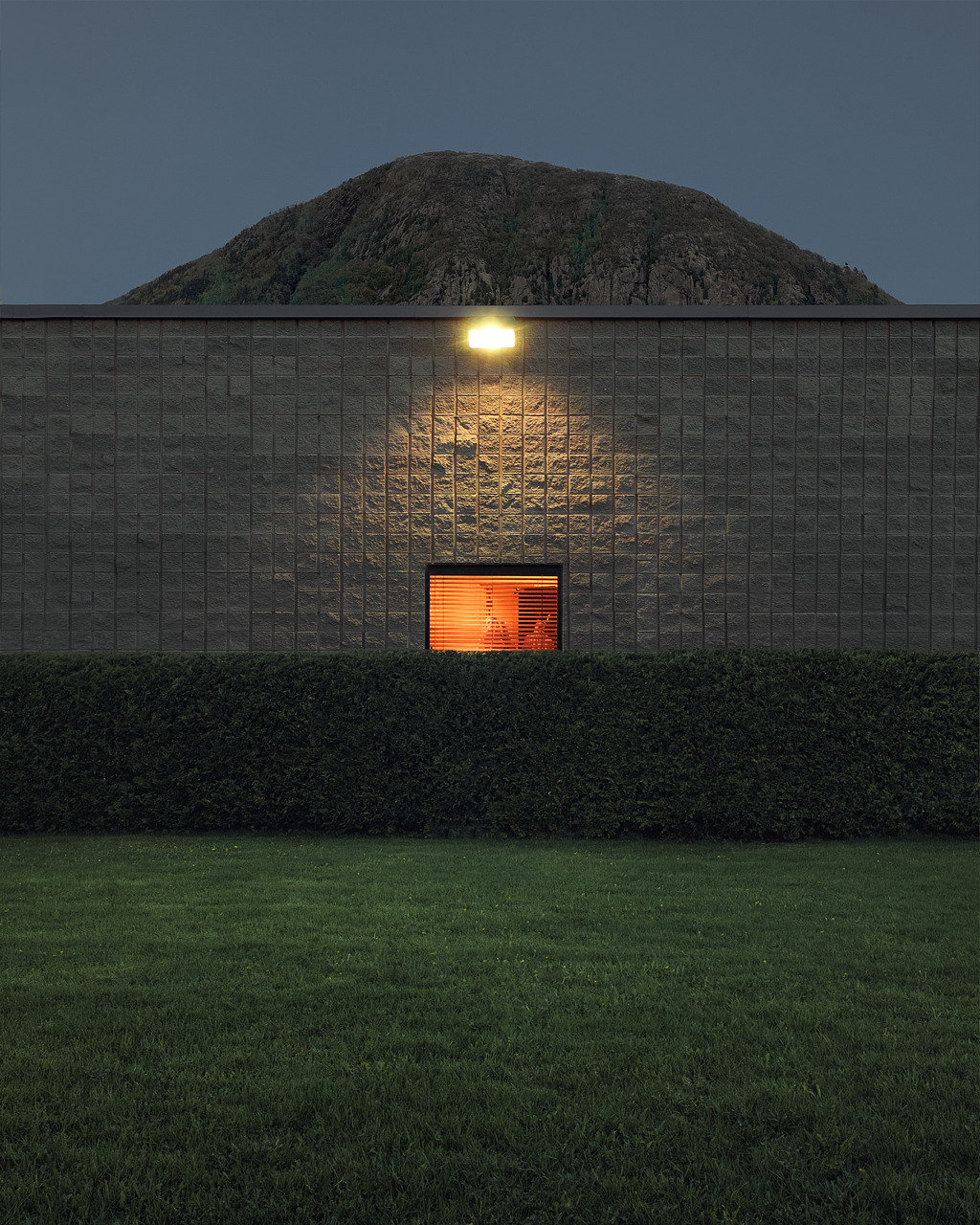Photography
- Started
- Last post
- 366 Responses
- freedom0
Do you convert digital photos to CMYK before printing?
- Ask your printer.
But mostly no. Unless your printer specificity needs CMYK.pango - Just stick with no. But ask your printer.pango
- LAB Print = RGB
Offset/Digital Printing House = CMYKSimonFFM - Always. Junior designers here send shit to print with PNG's thpough. I'm old.Hayzilla
- Photos, no. Print work, yes. All printer's requests.formed
- Ask your printer.
- Krassy4
Noah Kalina
http://www.noahkalina.com/
- sofas1
- Damn radiator-cats will ruin a good enginefuturefood
- the cat looks like it's being abducted by a ufopinkfloyd
- lol pinkfadein11
- mg331
I'm back to obsessively thinking about changes to my managing photos / editing workflow and considering using Lightroom Sync to start managing photos almost entirely. I know some of you guys enjoy thinking through this sort of thing, so here's what I currently do:
- Upload new photos to Google Drive, where I'm incredibly organized with monthly folders, subfolders for purpose (ex: street, portraits, etc) and within that folders for Good/Bad, Edited. Drive allows me to upload photos from anywhere so I don't have to wait until I'm at home to add something I need to use immediately.
- For the past couple months I've then been adding new photo sets to Lightroom (typically SOOC jpg images with my Fuji cameras, with RAW images saved in a separate folder on my computer just in case I need to use a RAW image) by importing from Google Drive. I then review them, flag for deletion, assign ratings for photos worth editing or using, and when I delete flagged photos they of course are deleted from Drive. As I've edited any photos, I export those out to the Edited folder in Drive, so anywhere I can access drive, I can access those edited photos.Pros: Keeps my managing / editing in one place with tools that I'm most efficient with in LR. Drive does not have any editing capabilities like Google Photos does (more in that in a second), so any photos I want to use from Drive that have not been managed yet in LR need to be edited in an app on my phone.
Cons: Editing anything outside of LR takes it out of that flow, and results in doubles of something and extra time to manage the unedited photo in LR that was edited somewhere else.I mentioned Google Photos above. Yesterday I was looking at the app again and thinking about starting to put my street photos in Photos, so I can always access a common editing tool on any device. It's not as extensive as LR, but there's useful enough tools for exposure, etc. So, thought about doing that for a while.
Now that I'm shooting almost entirely on Fuji cameras, I'm almost always using the film simulations when I'm taking photos, and taking JPG images. In that case I really end up adjusting aspects of the photo if needed: exposure, highlights, shadows, cropping, etc. That way I'm not deviating too much from the essence of the photo. That's very different than taking RAW images as I have for years, and picking through my customized VSCO Film presets in LR and choosing a look for a raw photo. I still have years worth of travel photos that are RAW taken with Nikon cameras that I'll continue editing and publishing; that will always keep me busy.
So... started looking at Lightroom Sync this morning and I think it might be the solution I'm looking for. It will allow me to centralize managing photos, and making edits, in LR, with basic tools available in the mobile app and on desktop. It incorporates the same flagging / rating process I use in LR already, still allows deletion of photos that I assume will result in them being deleted from Drive if that's where they are stored. I can't access custom presets in LR desktop on the mobile version, but that's probably perfectly fine as long as I'm sticking to simple edits of SOOC jpg images. I still need to think through what to do with photos once edited and published (probably still put them in the Drive folder organization like I mentioned above, so I can easily access them to post to websites, flick, IG, etc. I don't think that process will really change for me.
Any thoughts to share on this from your own workflow challenges? Hope this wasn't boring, but I know some of you likely have complex processes as well.
- interesting mg! Do you keep your files by shooting or sort them out by categories? Like keep all the pic from March 16th in the same folderBennn
- or sorting them "street pics" in the street pics folder, portraits in the portraits folder etc ?Bennn
- Also, do you keep ALL the pictures you take, even the bad ones, or you delete a lot of bad stuff? I keep everything, i must stop doing this...Bennn
- Maybe i'd only keep all the pictures from a trip, i can't delete pics from iceland, y'know :P even if they're badBennn
- I organize them a few ways using keywords. Need to start using Collections if I'm going to use LR sync.mg33
- I usually use keywords like "[month] [year] [purpose]" Ex: March 2017 Street Photos.mg33
- For a while I was organizing based on the camera used, such as a top-level keyword category for X70, then sub-keywords formg33
- the purpose of the photos (street, portraits, an event, etc).mg33
- Now I realize I can simply use the filters to sort by camera used, and I started reorganizing keywords without camera used.mg33
- I'll take a screen shot tonight. It might make you go crazy how organized it is. LOLmg33
- Also - I do delete "bad" photos. Duplicates, etc. I think somewhere in this thread I described my evaluation process and how to sort out good/bad.mg33
- But it's basically: Import Photos > Review and flag photos to delete / single star for photos that look good > delete flagged photos >mg33
- ... look over single star photos, if a definite winner, change to 5 stars > edit 1 or 5 star photos > change color ID to green to signify it has been edited >mg33
- ... when done, review green photos, pick out 15-20 favorites and change to purple > Review purple photos and select 10-12 favorites, make more edits if needed >mg33
- ... Change the color to blue for those final favorites (blue means good-to-go > publish to a folder and use as needed online.mg33
- And yes I am sort of insane. ;)mg33
- i'm using a similar system with the color labels. It sure is a lot of manipulations all this!Bennn
- You can also save selections, which I've found invaluable. For example, if you want a group of "beach photos" you can pull them from different folders, etc.formed
- mg330
Anyone have some suggestions on pricing photos for sale? I've had someone approach me about a photo on Flickr that they'd like to buy to print as a mural of some kind, requesting minimum 2,500 pixel height (it's a landscape format image).
Compared to, say, offering actual prints for sale, any suggestions on pricing strictly for a digital file? \
- offer to print it for them and charge accordingly. I'd be wary of sending a hires file.Gnash
- Yeah, use Zenfolio/etc. to set it up. It'll charge the appropriate taxes too.
Charge as much as you can get!formed - Show us the photocherub
- They want to print it as a mural at 88 inches wide by 98 inches tall to cover an entire wall in their house.mg33
- No way a 2500px image can do that. Need to add a few zeros to the res.formed
- Bennn0
I took the DSLR to Mirrorless step last year. Sold my Canon 60D and got a Fujifilm X-T1 with 3 lenses. Super cool camera.
Well.. it's still too heavy and bulky to carry. I'm really tired of carrying lenses and the X-T1 with lense on is still too heavy.
I moslty shoot when hiking and during long day walking and hike. And I noticed I almost exclusively shot pictures with my Samsung Galaxy S7 during the last 6 months... Wich makes amazing pictures for a "phone".
So, I think I'm ready to take the Mirrorless to Compact step. Its weird to think but I have to realize i dont bring my X-T1 kit anymore because of the weight.
After A LOT of reading on the web I'm currently lurking the Canon PowerShot G7 X Mark II and the Sony Cyber-shot DSC-RX100 V
- Look at M43. The new Olympus/Panasonic's are really nice. Much, much smaller lenses, it's really quite amazing.formed
- i dont want micro 4/3rdBennn
- sensors are too smallBennn
- Images and video are great, thoformed
- Here ya go Ben
http://www.sony.com/…ok_not_ok - whuuuut! Didnt see this one anywhere! thanksBennn
- Why don't you consider a smaller fixed lens Fuji? Maybe the new X100F?
https://fujilove.com…mg33 - the X100F is interesting... but no touchscreen to move the focus point... its mendatory in 2017Bennn
- I have the touch screen focus on my X70 and turned it off the first day I had it. It's hugely annoying.mg33
- Curious - if you're getting a camera with a viewfinder, why the interest in touch screen focus? I fee like choosing single point, zone, or wide tracking shouldmg33
- always get you close to what you want if you're framing your shots appropriately.mg33
- on new camera you can chose the focus point while watching in the viewfinder, there's a name for this, its the new hypeBennn
- Hype.mg33
- yeah but its very useful, saw many photographer on youtube stating how useful it isBennn
- pango0
Mg33 have you tried the various ways to organize photos in Lightroom?
- Yes. Keywords for everything, larger groupings above such as Places, People, Clients, Types of Photos (textures, oceans, street, etc.)mg33
- I review imported photos and apply a single star to good photos. As I edit them, change label to green.mg33
- Then I go through green labels to pick best of those, change label to purple. Then from those, the ones I want to actually use, maybe 10-12 max, get blue labelsmg33
- That way at any one time I can tell if I've selected or edited anything, and if I liked it enough to go further with.mg33
- I rate stars 1-5. Edit only the 5's, but if I go back I look through the others. The 0's I never look at again. I use colors for specific purposesformed
- Then I use the organization groups for specific purposes, like magazine publicationsformed
- Lr is superb for this, what it was made for.formed
- I also make folders w/in the date/imports: Edits, Finals, Small (edits are files with layers, Finals are high res export jpgs, Small is for FB, etc.)formed
- All that and mg33 has a spread sheet on top of that! He's machine!!pango
- I typically import into date folders. with varies keywords on batch or individuals. Then use collection folder for photos in the same projects but differentpango
- dates. Stars for editing priorities. can't find a use for labels tho. i just key word everything.... lolpango
- I do the same, but in Bridge instead (the stars and color label)Bennn
- mg330
Question for you guys. How long do you typically go between taking photos, and doing anything with them (excluding professional work on a timeline)?
I have hundreds if not a few thousand photos going back to 2009 that I haven't done anything with yet. I find something enjoyable about going back to look at them and edit them months or years after they were taken. I'm noticing that now particularly with candid street photos I started taking with my Fuji X70 back in April when I got it. I feel like I see them differently, almost disconnected from the timeframe around when they were taken and can look at them a bit more objectively to decide what to delete and what's worth going further with.
Anyone else suffer from and/or benefit from doing the same?
- Usually I try to work on them right away. But sometimes I find my self editing photos from 2 3 years ago.pango
- im very slow. got a lot of candles burning. got a few thousand backlog. if i catch up ill go back and probably cull more w/ fresh eyes. thing is some old onesdeathboy
- on less than stellar glass and they look good until i zoom in and see the difference vs new glass. and makes me sad. good for online sharing thoughdeathboy
- a week or two. If I don't get to them quickly they'll just stack up and I'll rarely go back.formed
- I usually process and cull straight away, then file, backup and push my new fav's to my Apple TV shared folder so the appear in my screen saver.slappy
- ..always in a non-destructive app like lightroom so I can re-process later.slappy
- nb0
Neat. I might actually have to buy a new digital camera in 2017.
Fuji says they plan for this to be "well under $10,000" w/ 63mm 2.8 kit lens.
- LOL FUJI http://fujifilm-x.co… WTF IS THIS SHITnb
- it's a zoom?pinkfloyd
- @nb i believe that's showing the amount of detail when you blow it up to 100% it's actually very impressive.HijoDMaite
- What odd lenses, wonder the weight and how to edit/store 51 meg psd files will berobotron3k
- mg330
New Hasselblad camera announced today, $9K. The first mirrorless medium format camera, 50MP
- :( yay another camera I can never afford.pango
- so few buttonsBennn
- All you need is 1ArmandoEstrada
- Good point about the buttons. Fuji's rock because they do have knobs, my all-touchscreen camera sucks (and kills batteries so fast!)formed
- would suck if its really touch screen....pango
- Ramanisky22
pretty cool.
- Krassy1
Aneta Ivanova
http://anetaivanova.com
- kaiyohtee3
Some good ones: