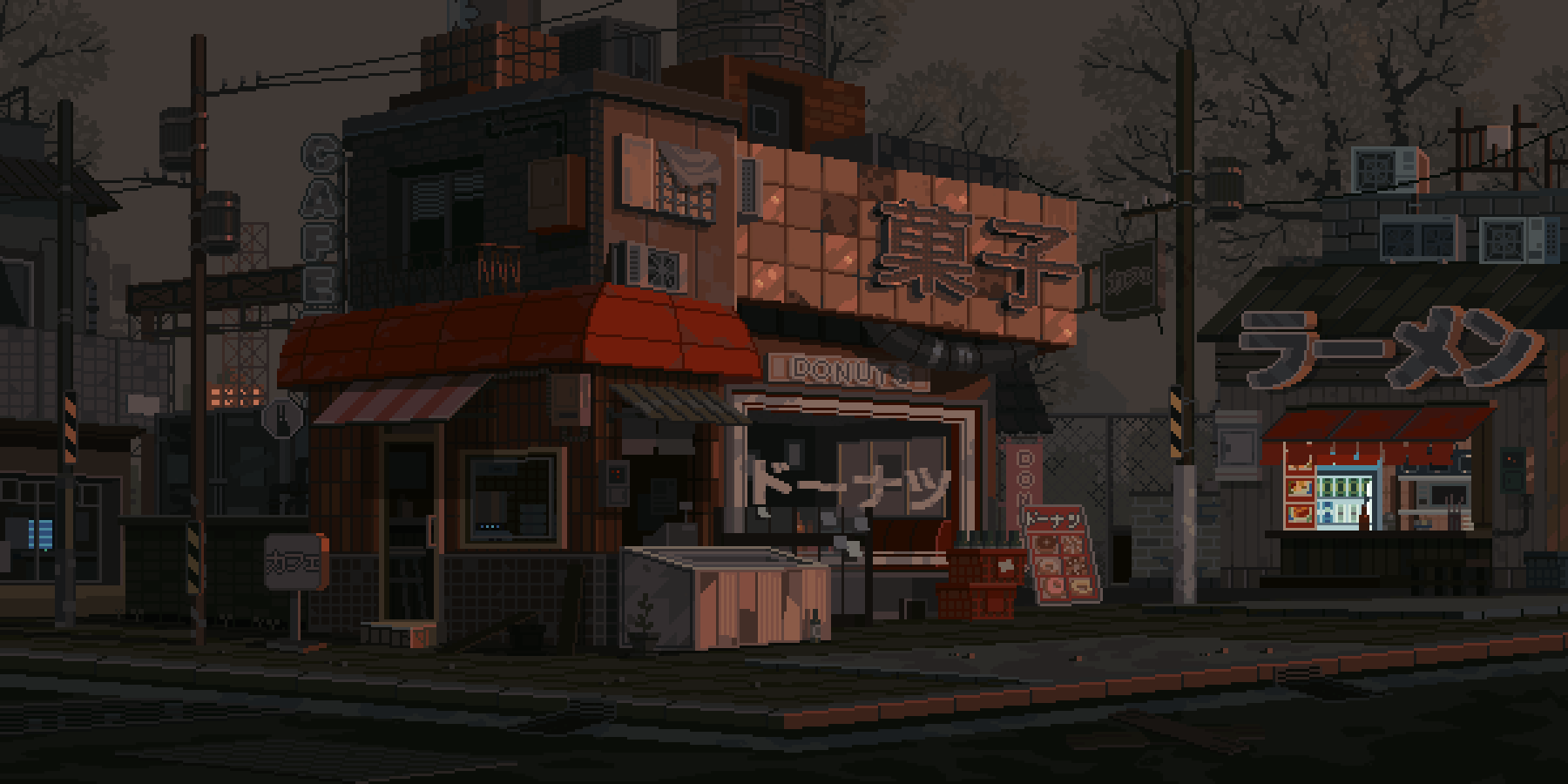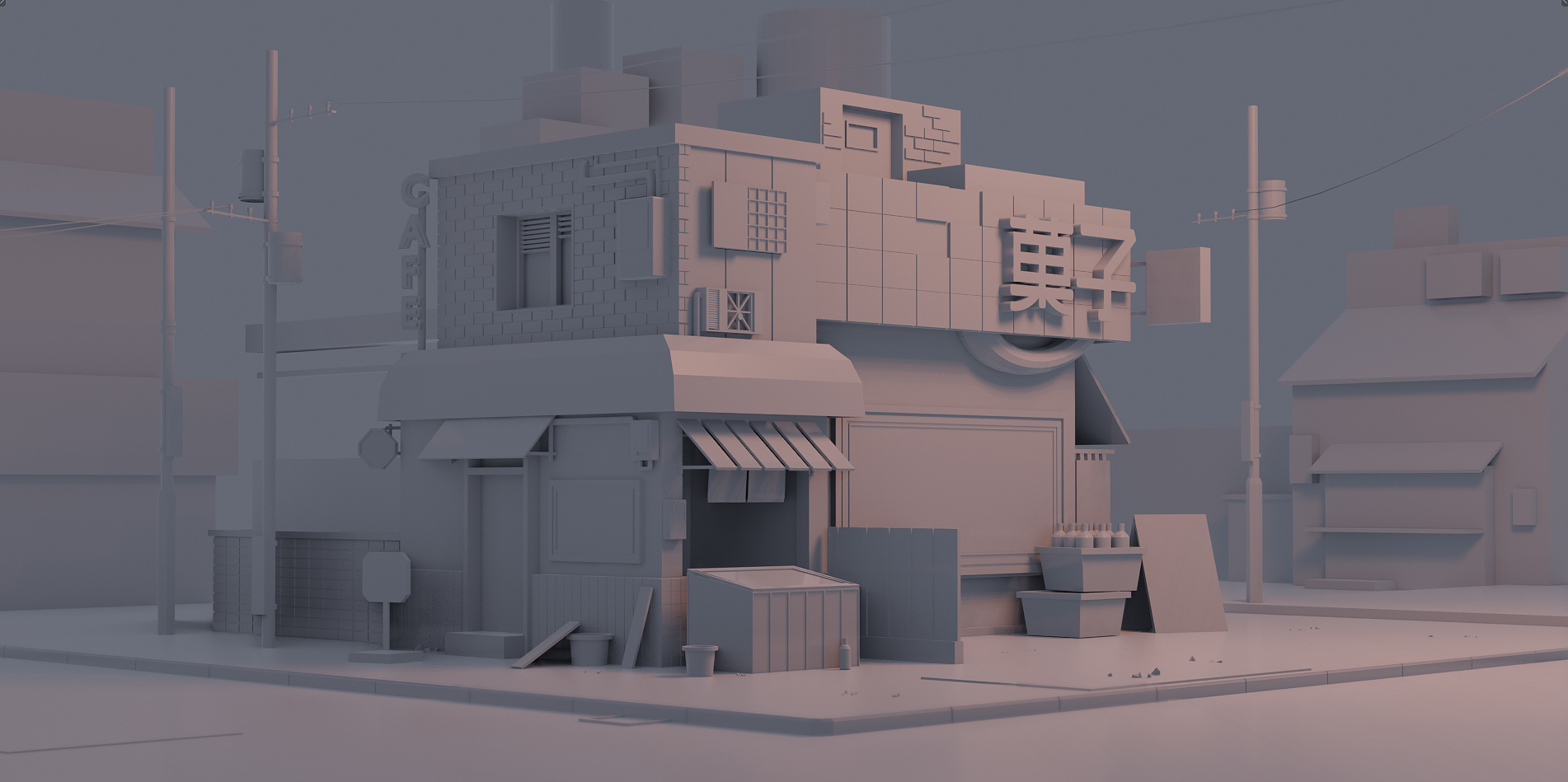The Blender 3D thread
- Started
- Last post
- 571 Responses
- neverscared1
blender is kinda the new boss when it comes to 3D software, enjoying the development of the software since a couple of years and its really a good atmsphere surrounding the product.
- Yes, Netflix NEXT GEN was 95% blender.ApeRobot
- Pretty solid for a 30.000.000$ movie budget.ApeRobot
- kewl .. didnt know that. pretty stompin the competition ;)neverscared
- watchin the trailer ... looks top notchneverscared
- monNom3
- His work is incredible.PhanLo
- can only work as a freelancer, if this was actually ILM, Weta etc an new pipeline would have to be build. This is 'probably' the reason the old is still in us.mugwart
- That 3D pencil stuff is sick sick sick. No other 3D app has this. If this was touted by Autodesk/ Maya it would be hyped bigly but you barely hear when Blender.NBQ00
- monNom1
Some cool paid Addons are starting to be available at super reasonable pricing
Flip Fluids
Grove 3d
Hard Ops / Box Cutter / Decal Machine
https://www.youtube.com/playlist…
- monNom2
This addon helps match focal length and camera position of the 3d camera. Handy for compositing 3d stuff into stock imagery/footage where you don't know the focal length or the transforms on the camera
https://github.com/stuffmatic/bl…
Demo:
Tutorial:
- monNom1
Kinda related to my last post:
3d camera tracking in Blender
- PhanLo0
This stuff looks really good, but I barely have a clue how to do the basics in Blender after using C4D for so long.
- dyspl3
Currently taking HeavyPoly class :
https://gumroad.com/vlingI'm 4weeks in and I can't recommend it enough!
It's pretty intense and you can forget about free times after your 9to5 for the duration of the training but you learn a lot faster than you would just by yourself.On a side note EEVEE is amazing.
- Would be great to see what you're making, HeavyPoly make amazing work, the workflow seems really good too. They also seem to have changed the interface too.PhanLo
- What 3d software did you used to use, dyspl?Nairn
- I used to work with cinema4d, but stopped around the end of 2012. As I didn’t have strong foundations I lost it, and couldn’t really get back at it.dyspl
- dyspl7
@PhanLo:
week1,
recreate an artwork from waneela:week2,
model tractor:week3,
model a sci-fi corridor + animation:
http://www.dysplasii.com/QBN/BLE…week4,
make&animate deep sea scene, using particle field:
http://www.dysplasii.com/QBN/BLE…- everything is rendered from EEVEE in the viewport.dyspl
- Nice one Dyspl, the little building is lovely!PhanLo
- Thanks :) it’s really beginner level stuff, I’m still learning the basics. I can’t tell if I’m switching over to blender or not yet butdyspl
- It’s definitely interesting. I need to spend more time on it.dyspl
- dyspl3
- What would you say are the pre-reqs in terms of 3D software familiarity?duckseason
- looks awesome. Is it better than C4D in your opinion?shapesalad
- I'm too much of a beginner to really have a valuable advice, but it's easier to have nice renders thanks to EEVEE.dyspl
- nice! thanks for sharing. Ive been eyeing his class for a while.atomholc
- dyspl2
@duckseason, you don't need prior experience to start that class. There are very different profiles attending it, from concept artist looking for a new soft in their toolbags, to complete beginners. It ramps up fast, but it's very manageable and yo ucan always go back to the lesson and rewatch them.
You will get as much as you're putting into really.this was the intro tutorial to do before the 1st session:
give it a try :)
- How well does Blender work (and the course projects) on a iMac with non nvidia gpu?shapesalad
- Both my office and home iMac struggle, but they are 2012 models. I bought an MSi with a 2080 for the class and learning.dyspl
- as it's free, thebest solution would be that you download the 2,80 version and see if it works.dyspl
- and regarding the cousrse project, my Imacs were clearly not enough.dyspl
- monNom1
Non-destructive hard surface techniques in Blender without plugins (this works in 2.79 just the same as 2.8)
- awesomecannonball1978
- I need to get back into blender to mess with hard surface modelingcannonball1978
- This is a really slick workflow. Makes it super easy to iterate on ideas without having to worry about mesh topology. The more I learn the more I love BlendermonNom
- voiceof9
I'm just starting to use blender, mostly for graphic elements and wanted to recreate the logo below as practice. I got the overall shape using the screw modifier and made the inside flat by remove a few vertices but how do I round the ends of the spring? and how would I map the that gradient along the inside only? Any ideas or links that could help?
- I can't help but that looks dope!Hayzilla
- lovely. i'd leave it as is, more calligraphic that way.hans_glib
- not a pro on blender but select inside faces, go to UV Editing screen do smart UV Project, hit A to select all in UV screen. Hit New on top to create a materialBeeswax
- dont know further. and this might be wrong too.Beeswax
- @hans_glib, just in case there is confusion, I didn't make this. I posted these to show how the ends are rounded. I cant figure that part out.voiceof
- I think the best bet is to make the profile shape, with the curved ends, before you use the screw modifier.monospaced
- lovelydopepope
- looks great! nice workGnash
- @gnash Not me. https://www.mission.… did the work.voiceof
- Rereading my post, I can see how it gives the wrong impression.voiceof
- ah, nice animation though :)Gnash
- niceprophetone
- @beeswax thanks for that.voiceof
- Try a bevel modifier to round the corners.
Do UVs before you add screw modifier, or just disablei t if you haven't applied it.monNom - You can do that in illustratorHayoth
- ^ animate in illy?Gnash
- @hayoth, I could but it would be limited to one view.voiceof
- Hayzilla0
My biggest stumbling block in blender (tried twice) is actually the views. I can't ever seem to zoom in/out and navigate around the scene. I know I'm a complete moron. I've literally started a third time this morning and am minutes away from giving up because I can't zoom in and out on my thing. And Google can't help.
- When I start a blank I can zoom in and out and around the square. How do I get back to that setting? There is a 'load factory defaults' but deletes everythingHayzilla
- haven't used it in years but tried 2.8 yesterday and it confused the fuck outta me. every tutorial is for <2.7 or they don't explain key commands they use tokingsteven
- change views, could do with a good intro to 2.8 views & controls video... managed to do what needed done (creating a depth map for terrain) and very impressedkingsteven
- Hit . on the numpadBeeswax
- Get a three button mouse. Middle mouse(scroll wheel press) rotates, scroll wheel zoom in out. Ctrl+MMB smooth zoom.monNom
- In 2.8 you can click the xyz widgets to change views. Or hit 1/3/7 on numpad to do front left top. Hold ctrl 1/3/7 to get back right bottom. 5 toggles ortho modmonNom
- 4/2/6/8 rotate view. 0 sets view to active camera. Ctrl 0 sets the selected object as the active camera. Jumped +/- zoom in out.monNom
- Everything is mapable under Edit > preferences > input / navigation / keymapmonNom
- Oh and I use 2.7 settings, so there may be some things that aren't exactly how I described. Suggest you install 2.79 to learn from tutorials for now.monNom
- Oh fuck. @Beeswax with the shortest note yet hit the fucking nail on the head man. Nice. Thanks.Hayzilla
- Fabricio1
I dont know if anyone here on QBN works with character animation, but if there is someone here with previous experience with C4D, I would definitely recomend to get started with Blender. It is by far, extremely intuitive. I've been trying to learn more and more blender each week, and after I got the grasp on rigging inside the software, I can see how lackluster C4D is in this area...
I managed to rig a character, with the mirror modifier still on, and not applied (just half of a character) and things worked perfectly on both sides. So I could make changes after the character was already rigged, without destroying weights and fucking up the whole character... adding polygons or removing polygons. This is unthinkable inside C4D.Also, transfering weights.. it is amazing, it just works. You decide to model a t-shirt for a character after it is already rigged, and the weights gets transfered nicely into the new mesh, without much work! All the symmetry options come super handy when you need to fine tune somethings.
And of course, as mentioned before, previewing cel shading and tweaking materials, grouping nodes and using them as reference for all the other materials, is a breath of fresh air compared to the very slow Viewport Preview Render from C4D. Eevee is just awesome.
Im posting this, just in case someone is unsure about putting the time and effort to learn Blender, like I was.
It is totally worth it, it pays of big time :)- How did you achieve this pixel effect?Beeswax
- Ah, super easy! With eevee as a render, you go to settings, and on the "Film" settings, reduce film size to 0.01, then render small images, 128x128, etc..Fabricio
- When you re-import inside After Effects, scale the render sequence, remove the anti-alias from the layer, and expand it to the size of the full compFabricio
- And remember, when exporting from After Effects, use the "Draft" inside the quality, so no interpolation/anti-a... is applied to the pixels :)Fabricio
- @fabricio thanks!Beeswax
- Any tutorials for blender rigging, ideally not super technical characters, more the cool motion style?shapesalad
- NBQ003
Jesus, Blender has become really impressive. Give it a few years and it will be on par as Houdini or Maya.
- Maybe it is already. It's hard to tell because Blender doesn't have the big studios backing it yet.NBQ00
- I thought Khara (Evangelion) is supporting Blender.uan
- https://www.blender.…uan
- Amazing piece of software compared to the actual industry standard.ApeRobot
- When you compare the new blender and maya 2020, it's a fucking joke. That new arnold version look like something out of the stone age of 3D renderer.ApeRobot
- shapesalad7
You can download the project file for the blender splash screen, hit play it animates, super inspiring:
https://cloud.blender.org/p/gall…
By this young kid:
https://dedouze.comHe did this music and animation too:
Love the style. Even has a tutorial:
https://en.tipeee.com/dedouze/ne…Use your lockdown time wisely....
- shapesalad0
- Tip him here:
https://en.tipeee.co…shapesalad - Cheers. I think I finally have the time to learn this beastGnash
- Same. Time to study.shapesalad
- Tip him here: