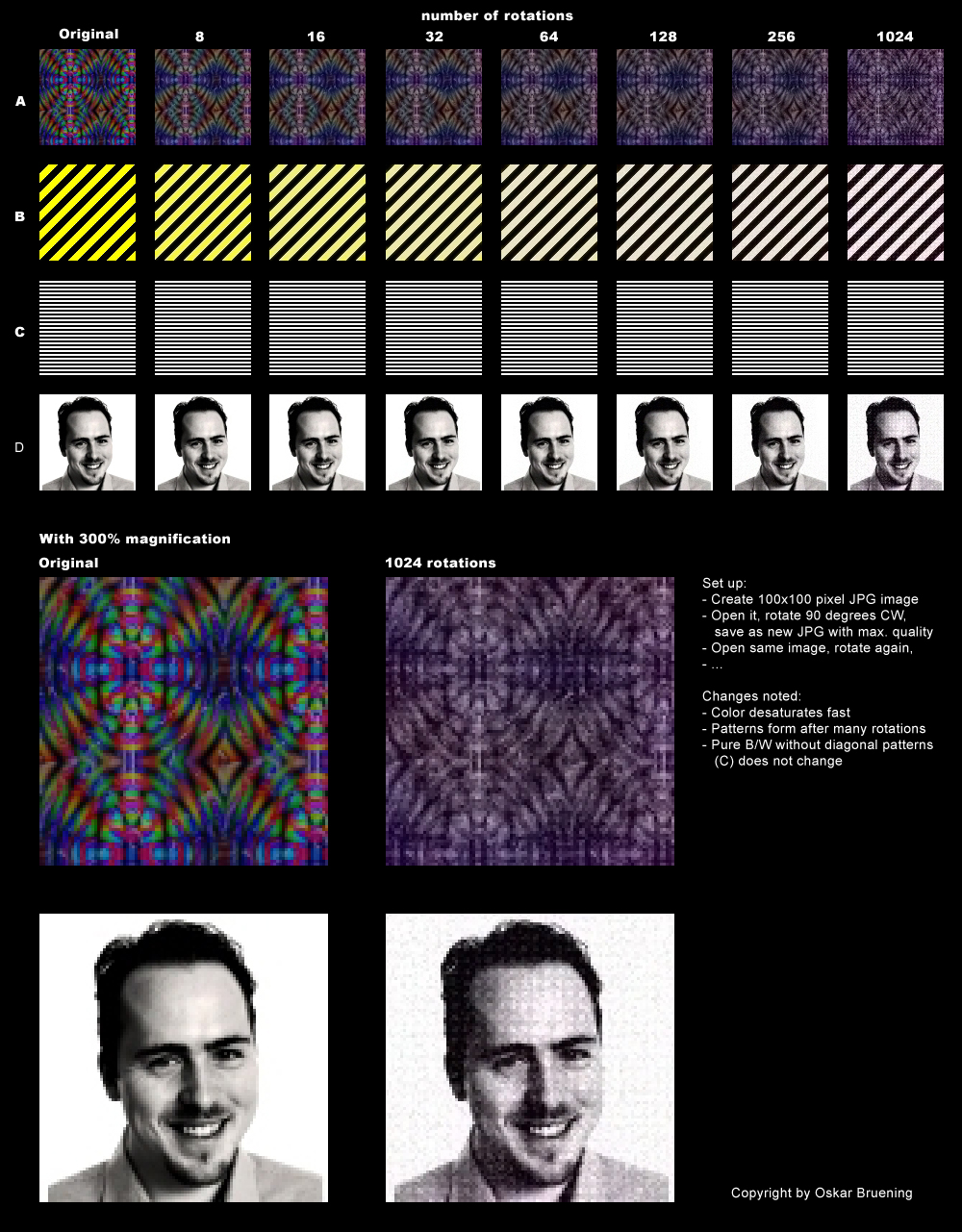Explain .tiff to me?
- Started
- Last post
- 11 Responses
- doggydoggdog
If you have a book or something important using photos, I notice most people use .tiff (or .tif) files for the photos. Is this right?
Why not high res .jpg?
Do you need to compress the .tiff because it can have layers?
If you scan something for a print job, should you scan as .tiff?
- deathboy0
hi res jpg is fine if your set. tifs are better for adjustments with the extra data dynamic range and all that. no problem scanning for highest ability of scanner but a lot of time it wont matter. Really depends on source and what scanner can do. sounds like high quality/res jpgs will be fine
- face_melter0
I avoid using jpg's for our layout work because importing an already compressed format into InDesign to make a PDF - by nature a compressed format - only makes the images worse. Using tif gives us a bit more wiggle room when it comes to file size/image quality.
You would be surprised how many large companies out there still only have a 5-10MB attachment limit on their email.
- One of the largest property/retail development companies in the Nordics and Northern Europe have a 5MB limit on attachments. Mental.face_melter
- Of course for larger things I use DropBox or WeTransfer, but a lot of corporate bods are unaware of those services and afraid to click the links.face_melter
- Another solution is to simply FTP to your own server, and provide a link. Hey presto, job done.Continuity
- Oh no. Our servers are secure as all hell, security is a big part of our IT setup. Guests in the office can't even access them via ethernet without permissions.face_melter
- ^ good.mekk
- mekk0
Tiff works outside of Adobe and has lossless compression while supporting layers. It's mostly a thing of the old print generation dudes that are used to QuarkXpress and needed to shuffle things around multiple ecosystems. That's why.
You should not use JPG for high quality print work, esp. not with fonts included. Scanners depend on Tiff because they can use it without licensing anything and it has lossless, like said above.
- "old print generation dudes that are used to QuarkXpress " lolsted
- vector info for sure but isnt a x1a by default the quality of high quality/res jpg on the output? file size tells me its not 16bitdeathboy
- and interesting i didnt think of licensing with hardware for formats. never crossed my minddeathboy
- ^ That's just InDesigns default settings ("High Quality") means nothing, you can and should set the rendering outpud, intend and type individually for the jobmekk
- yea u can pump the dpi, but im pretty sure it still renders it as a high quality jpg. i could be wrong, but by looking that seems like how it worksdeathboy
- sometimes the internal mechanisms of PDFs vex me especially if you have to open them in illy to make changes.deathboy
- sted0
Tiff is a lossless file format capable to store not just layers but vector information like paths, and advanced color information like alpha channel and color profile.
On the other hand with JPG is always compressed, even in hq precise lines are always a bit blurry compared to tiff (look up how it works), it can really fuck up a high-quality or large-scale print, can't store just a single color profile and if you scale a jpg on the layout the output can be also messy.
- and opening a high-scale high-res tiff (+1200dpi) takes less time due to the decompression process what's required with jpgsted
- but an image. solely an image. with paper and gain and all that is tiff better than a high quality jpg? i think not.deathboy
- depends. How good is the image itself? How hard is the jpg compressed? How good is the printing process before and while printing?mekk
- 100% jpg from tiff. I think will look the same on the same print sourcedeathboy
- at least ive never seen a difference on my pixma pro at home or heidelburgs, but i also wasnt 1 - 1 testing. just let the pdf renderdeathboy
- sted0
- ? and that looks like on screendeathboy
- like shit? :Dsted
- screen a whole different world than printdeathboy
- remember 100x100px is .33" squared in print. way smaller than u are seeing on screendeathboy
- that's just for the test. the key is the quality degradation regardless of compression ratio. saving 100% quality jpg you loose detail (color, pixel).sted
- oh yea degradation of small data jpg over and over will happen, but look at the first save. @1/3 an inch and barely can tell. plus a jpg to jpgdeathboy
- x1A pdf are the most used format for prints probably. im absolutely sure they render tiff down to high quality jpgs for output. basing it solely on file sizedeathboy
- my experience and my eyes have seen no difference. from the same tiff ressed to hq jpgdeathboy
- on many types of presses. i wish i knew the color science and compression science but all i know is my eyes and the productdeathboy
- and if my eyes don't have the palette of a pretentious douche sipping wine in napa, well i guess i can shrug and say sorrydeathboy
- ?inteliboy
- Can confirm. I bought a photo art book and left it on my turntable overnight and it rotated around and around 1000 times and now all the photos look like this.nb
- deathboy0
all the theorizing aside id say print the tiff, print the jpg and you wont see a difference on your printer. you know what the file size of a pdf would be for a 200 pg book including non compressed 16bit info would be? it woudl be the same if they were high res jpgs. Doing high frequency separations on 16bit (actual probably 12.5bit) images seem to push a 20MP image to ranges of 1gb. Data is great but analog world it matters less. There might be very specialized printers to pull the details but Im unfamiliar. Uncompressed friendly for edits, less needed for print
- monNom-1
Tiff can support 8bits per channel CMYK. JPEG can support 4bits per channel, CMYK. That means CMYK has 256 levels of fidelity, per channel, per pixel. JPEG only has 64, and makes up for it with dithering (patterns). As a result, there's much less information in a JPEG, and much less data to work with when making adjustments.
So, tiff is better for working files as it is higher quality, which can always be reduced, but not increased, and it doesn't lose information over generations like JPEG does. Also supports clipping masks, different bit depths (ie: 1bit) layers and is just generally superior to JPEG in every way except file size, compression speed and rendering to screen (less bits to process).
- CMYK does not work with 256 levels, it works with 0-100% per channel.mekk
- That's what Illustrator shows you. Raster pixels are saved as N bits/channel. 8^2 is 256. Therefore you have 256 possible grey levels per channelmonNom
- Ugh, brainfart, 2^8 is 256. Anyways, the 256 colours is why you can use decimal percentages for ink levels. (ie: 55.5%)monNom
- 2^4 = 16, btwnb
- oh man, keep me away from the math.monNom
- Bennn0
tiffs in cmyk makes MEGA ULTRA GIGA heavy files, it's crazy
- Then you've never used bitmap EPS or (shudder) Windows BMP. Save TIFFs with LZW or (better) ZIP encoding which drops 50% or more losslessly.evilpeacock
- I have a Photoshop Droplet that automatically re-saves TIFFs I inherit from other designers as lossless zip. Worth it to make one for yourselves.evilpeacock
- with layers and transparency - yes. reduced on background layer it's ok.mekk
- TIFFs can also have alpha channels. It's the "other PNG" for that when you have non-RGB color modes.evilpeacock
- elahon0
It's pronounced "TEEF"
- cherub0
The rule is, if it's already in .jpg form, just leave it alone. But you generally want to work with lossless formats so your quality doesn't suffer when you have to re-save the file.
So if you have a choice, save as .tif or .psd, because you can always create a lossy version if u need to send in email(25MB limit), but you cannot get a high quality lossless .tif back, from only a .jpg.
Alot of printing houses will ask you to give them a .tif. And one drawback is I think I remember certain photo cloud services like smugmug won't let you upload in .tif because they aren't expecting it. You can't upload a .tif to facebook, either.