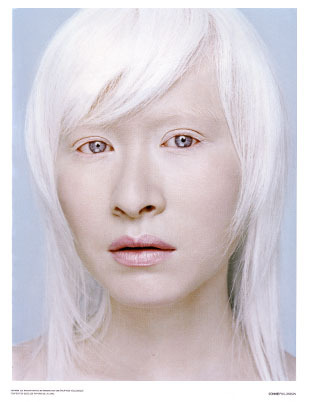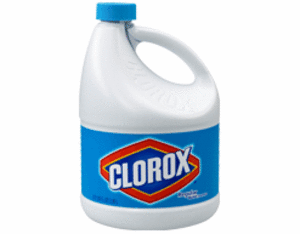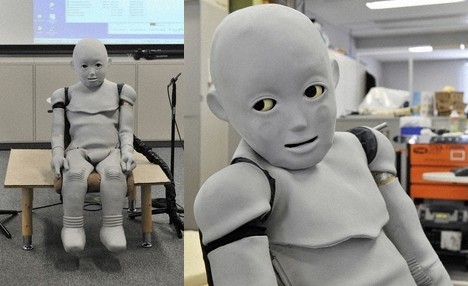White skin
- Started
- Last post
- 30 Responses
- shoto_can0
the first foto is shit, the second one is with lights and make-up
forget it
- HAYZ1LLA0
mask the face, desaturate
- invisiblechamber0
- LOLdoublespaced
- hahaHench
- LOLCanHazQBN
- Ace!ArmandoEstrada
- lolmoIdero
- haha fuck i pee'dbrandelec
- invisiblechamber0
>> merge
- invisiblechamber0
- you haz the photoshop skillzwhereRI
- this is basic, dudedoublespaced
- u talkin to me or invisible?whereRI
- Lolz — this thread shows promise ...!NonEntity
- autoflavour0
she is kind of cute.. better with the tan skin tho.
as for albino girl, *shudders
- ok_not_ok0
- nup, not seeing the appeal..autoflavour
- she looks like my nanHench
- she looks like a chinese Andy Warholautoflavour
- bahahahaha chinese andy! lolwhereRI
- BAHAHAHAaanderton
- instrmntl0
level n curves may help a lil too
- medriocrelite0
The easiest way would probably be to go over her skin with the Sponge tool set to desaturate, use a large brush-size and small flow setting. You can remove shadows (or add highlights) in her face with the Dodge tool, or add shadows (or remove highlights) with the Burn tool.
- doublespaced0
Forgive me for asking, but, why!?
- georgesIII0
^
because I need it for a job with no photoshoot- btw the image posted are just random girls I found online, not the pic I will usegeorgesIII
- Noggin0
You should really attend the Kelby Photoshop seminars if you want to do this kind of thing.
- d_rek0
this does not seem that difficult of a retouching job. I imagine you could accomplish with with some level & saturation adjustments as well as dodge and burn tools.
The real problem lies - as others have said - with the quality of the first photo. The exposure is high which is allowing the direct lighting to wash out most detail and shadows, causing her face to look very 'flat'.
- mg330