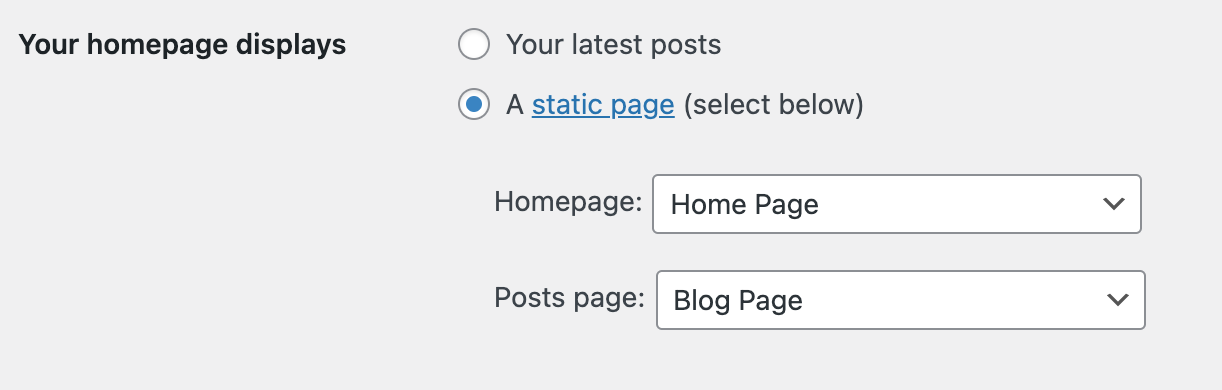Wordpress Discussion
- Started
- Last post
- 164 Responses
- microkorg0
To AKISMET or not to AKISMET?
That is the question!Is Akismet the best choice for helping to protect a wordpress based site?
Wordpress sites seem to be an easy target for hacking, spamming etc as once you've found a key to one site then you can perhaps get into a lot more.
Are there any other back door locks to be bolting on?
- remove admin logins, make sure the db suffix isnt wp_, install wordfence and securi, akismet couldnt hurt either..heard negatives about the 2 plugins i just...pockets
- mentioned but i think they are decentpockets
- Something like 70% of hacked installs are compromised because of out of date wp core or plugins. Updating your site is a huge security task.noneck
- ithemes security is solid, i use it on all my wp sites.moldero
- good wp hosts will give you backups for rollback, that's great too if all else failsmoldero
- Askimet is a spam prevention tool not a security plugin.fadein11
- by remove admin logins i take it you mean remove the login with "admin" as the username?microkorg
- it just helps prevent spam comments. you need to keep up[dating everything ASAP, thats how they get in ,with old stuff they find vulnerabilities in.dconstrukt
- RW0
Anyone know of a WP theme that allows a simple large logo mid screen, with full screen BG image and then some social links underneath?
- Like a web page, you mean?detritus
- I guess... except that I need some WP functionality like Ecwid shop etc. Just want a theme that allows a Bg image and large logo overlay and social linksRW
- look up holding page templates on themeforest.commicrokorg
- Thanks will take a look now :)RW
- sounds like a simple splash page?pockets
- coming soon plugin with custom pagepockets
- this one is just perfect:
https://wordpress.or…sted - make your own :)dconstrukt
- ideaist1
Hey gang,
Yet again, I'm sitting on a few client WordPress sites (mostly build mion DIVI) and i'm having issue(s) with site / server speed(s).
I've started my own VPS server in order to better control, backup, etc. client sites BUT am still struggling to get my site ratings (especially with God / Google) about 40 / 80 (Mobile / Desktop).
Hit me with your "silver bullet" solutions OR what balance of plugins you use.
Thanks in advance for all relevant AND irrelevant answers!
x
o
- I would suggest moving static assets to a static file service like S3 using WP-Offload Media: https://deliciousbra…spot13
- and then consider using server caching so you are not generating the page dynamically on every load. I like the SpinupWP service from the same devs as above.spot13
- and finally, to get to full speed, move your database to a database service so you're not using the same processor / ram to make db queriesspot13
- Fantastic @spot13!ideaist
- url?sted
- VPS=shared resources on a dedicated server. if its not something that is specialized for wp your best choices are the ones spot13 said.sted
- with wp it's critical to have a properly working static cache.sted
- what we're using almost everywhere is a combination of autoptimize and wp super cache with php memcached and apu these work properly without adding delayssted
- Great recommendations Spot. What database service do you use?dbloc
- mg33-1
Help.
Any of you WP pros know why my homepage wouldn't display the page I've set it to?
If you go to www.michaelgallegly.com, the page is blank. Any page I set to be the homepage displays blank like that.
But any of those pages that I go to when NOT the homepage display just fine, such as http://michaelgallegly.com/home-… - which is my usual homepage.
So baffled here and just discovered it last night. Who knows how long it has been broken.
FYI I'm using domain mapping plugin on a multisite. All my other sites homepages work fine.
- Front page template issue? front-page.php - try removing or switching themesestetic
- Yeah, try switching to one of the default themes. View Source is empty, which makes me think your theme is throwing a PHP error.noneck
- get an SSL brada :)GuyFawkes
- yeah, there might be a theme update needed, thanks. I'm WAY behind on swapping this site to Oxygen Builder.mg33
- that's the white screen of death, check your server logs (nginx or apache?) and also php logs for errorsspot13
- check .htaccess rulesgrafician
- Raybandana2
I was using the admin panel in WordPress to increase the search query to over 200 displays per search result. But now if I try to access the page that I change the 200 displayed results, and WordPress crashes and displays.. "The site is experiencing technical difficulties. Please check your site admin email inbox for instructions."... Its seems I need to decrease the search result but can't access the page to do so!
Here are the errors I found, but I don't know how to fix it! Any help would be amazing :) thanks
- Option one. Increase memory limit. Second what has saved me. I go to phpmyadmin and change value there. Not sure if it works in your case.dpi
- that error just says the file advanced-cache.php is missing, create the file or disable cacheing in wp-config like: define('WP_CACHE', false);kingsteven
- DPI! You saved my life, I increase the memory limit in PLESK, and it was able to handle the 200 search results. Super thanks man!Raybandana
- ideaist0
Hey QBN gang,
Looking for some help with page speeds on a few WordPress sites. Is there a "magic bullet" or "bullets" for speed OR is it basically a crap shoot of caching, compression, etc. plugins?
Thanks in advance.
x
o
- 1. gtmetrix
2. urlsted - wpcache+autoptimize
- no external fonts
- no external js or css
- remove revisions, obsolete content etc.
- optimize images on upload
...sted - use your necessary assets of off CDN as well as they will get cached.Boz
- host on a dedicated virtual serverhotroddy
- Nice boyzzz; Shellie any advice from a female perspective?!
; )ideaist - you can use cloudflare for CDN. you would need to change your nameservers to theirs. i use tinypng for image compression. use nginx if you can.vwsung18t
- 1. gtmetrix
- hotroddy0
Is there an easy way to 'switch' out a database in wordpress.
I set up a new wp locally using MAMP (new database) but now I want to switch out the database with the one I downloaded from my host.
Is there a way to do this?
- https://github.com/w…
+
https://github.com/w…
; )ideaist - So install on both Wordpress installs; and "push" from one OR "pull" from the other...
...Let me know if you get it hotroddy!
Godspeed!ideaist - Import .SQL file from host into your local mySQL, then edit local wp-config.php to point to the new database, and database user/pass as needed.monNom
- thanks ideaist.. I will try that.hotroddy
- monNom.. i've tried that and it says 'error connecting to DB'. should user/pass be 'root' in order for it to work on MAMP?hotroddy
- @ideaist - I'm stuck with github. how do I install the plugin once I've downloaded?hotroddy
- MAMP u/p is rootArmandoEstrada
- I tried 'root' but that doesn't work either.hotroddy
- username/password should be whatever your credentials are for the database (note that they may be different from WP credentials)monNom
- Can you log into phpMyAdmin with root/root? if not, try the user/pass you used when downloading the SQL file. I think DB users travel with the database.monNom
- Best practice is to not connect to mySQL as root, but rather as a DB user, so likely there was a user/pass configured for the original DB that should work localmonNom
- you would find that in WP-config file on the server:define('DB_NA...
define('DB-USER'... define('DB_PASSWORD...monNom - thanks, I copied the values from server wp-config.php to local wp-config.php.. but still giving me connection error to DBhotroddy
- table prefixes are the same 'wp_'hotroddy
- on localhost username is root and password should be emptyfadein11
- https://github.com/w…
- mekk2
Oey,
I like you. This is why I want to give you this honest advice:
Obviously you have absolutely no experience in the dev field, it seem like you haven't heard of proper alternatives. Your simple domain questions reveal that you have no understanding of databases and DNS.
Your client wants stuff that is not doable with stock Wordpress and you have to rely on extensions and it seem like you aren't able to template well.
"Should I use a theme?
Is it lazy?
Do it from scratch with HTML/CSS and JS?"^ Man.. is this the way we approach projects? How would you react if your car mechanic works like that?
My advice to you is don't take on this task, you will have a lot of trouble with the client, even more if she is your housemate and is within your friendship circle.
Don't take on tasks you have no Idea of. It will end badly for everyone involved I promise. Please learn first before you start charging money.
Be aware with the vast amount of wordpress extensions out there - it's like the Android App Store, full of scam, full of malware, full of stuff that only works in Pro version. Mostly horror code.
I'd like to add my comment from three pages above here: http://www.qbn.com/reply/3801802…
Some commenters there asked a few days later on qbn how to do basic HTML stuff.- Hi mekk! I really appreciate your sincerity and pragmatism. I totally understand what you mean and that's why I posted in the thread.oey
- I really would like to do it but it's a bit a too big gig with personal relations mixed. I will take the next two weeks to check and decide.oey
- by checking I mean play a bit with some WP stuff and read more about it plus vs minus points, check tutorials, etc...oey
- thanks again!oey
- feel free to ask questions, I can help with frontend stuff :)mekk
- thanks mekk...I decided not to go forward with that project.oey
- but i accepted one to do a website for a recording studio of a friend of mine. Ikeep you posted and will ask for advice...for sure ;)oey
- wordpress plugins are rarely full of malwarefadein11
- dbloc0
What's the best/easiest to set up plugin for posting to social media
- Are you talking about automatically making your blog posts publish to Facebook, Twitter, etc...? if so, there's a JetPack extension for that.nocomply
- yeah, but jetpack is too bloated.dbloc
- WPSSO = fucking dopemoldero
- In my experience Jetpack isn't too bad if you only turn on the 1 or 2 features you need, but yes, having all of them = ton of bloat.nocomply
- http://twitterfeed.c… ?pockets
- you use that pockets?dbloc
- ive used it for over a yearpockets
- What about https://ifttt.com/wo…microkorg
- cherub0
Update:
I said I would update the post above with my "lessons learned" observations as a new wp user. Here goes:
-Wp doesn't come with a log built in. Start logging immediately bcuz there will be issues, guaranteed. This shit is buggy. I'm using 'simple history' plugin for this. I can't believe wp doesn't include a log by default without having to edit .php files.
-Once the theme is installed don't be tempted to use the "edit site" link at the top of your homepage url to start building your wp. That was my 1st big fuckup. Actually create a page, then use the "edit page" button anytime you want to update it. If you choose "edit site" you think you are editing a web page, but you are actually editing your TEMPLATE for the front page. This is where things get murky... Even worse, if you don't create a page there aren't any revisions to track / fall back on in teh pages menu because the page never existed. Only the template. It is so confusing. Which brings me to my next point.
-Under Settings > Reading There is a confusing dichotomy between the "Your latest posts" method of showing your homepage, and the "static" method with is actually 2 things: "Homepage" and "Posts" page(rolling posts), which are both set via dropdowns. Another problem is sometimes the page u create in pages don't even show in the dropdown so u can't choose it. Reason I say it's confusing is when u use the "your latest posts" method of showing your homepage, it's unclear where wordpress is getting your homepage from if you haven't created any pages yet, and have zero blog posts. In this case you have no recent posts, so I think it defaults to using your "front page" template from your theme since it thinks your edits to the template count as a "recent posts"
-There is a cool hack you can do, if u happen to pick one of the rare themes that's missing the "customize" option under "appearance" you can go to your url/wp-admin/customize.php and it will give you that menu on the left if u want it.
-It's probably a sign that your theme is sub par if u need to do that hack, tho.
-As I mentioned before, having that "sync" checkbox turned on when creating patterns and/or template parts can REALLY fuck things up because it can end up reverting sections you've already finished... and overall I recommend AGAINST editing templates for site building because my theme kept reverting my edits anyway... even after I saved them I'd have to sometimes manually go to an earlier revision point to restore my edits back.
-Overall wp seems like overkill and bloaty at this point for creating a simple landing page. I used some random free web host's wysiwyg editor last time and I was up and running in no time. Can't say the same for wordpress. Easy to get in the weeds.
Anyway, hope I don't get flamed for any of this, if I got stuff wrong and I likely did, just correct what I said.
Thanks.
- Its interesting to read someones take coming at wordpress as it is now as opposed to people who've used it for sometime and adapted.webazoot
- I've thought they should either have made Gutenberg a new product and kept an official classic version or else not have rushed into it like they seemed to.webazoot
- None of my clients who update their own sites can manage to use Gutenberg even though it was 'supposed' to be simpler.webazoot
- they have a classic editor plugin for that.fadein11
- Probably the best way to learn your way around how Wordpress works is to build a theme yourself from scratch.monNom
- There are a bunch of YouTube tutorials on exactly that. You’ll understand where the difference between static pages and posts comes from, and where things live.monNom
- The customize menu is actually a giant security hole, so it’s best to lock it down.
All your logs are on the Apache server. Php logs, sql logs, etc.monNom - And yes. Wordpress is way overkill for a landing page. Just do a static site. No worry about security, more performant, form handling can be done with embedsmonNom
- The thing about Wordpress as a platform, is that it is so accessible that people with limited knowledge can launch a website, but they don’t know how it works.monNom
- That can be a great way to democratize the web, but it can also be a great recipe to get sued. With Wordpress especially, you’ve got to be careful.monNom
- "The thing about Wordpress... so accessible that people with limited knowledge can launch a website, but they don’t know how it works" This is me, lol.cherub
- ^ and it’s not a slight. It’s just that you don’t know what you don’t know. So when problems arise they are confusing. Build a couple of themes and you’ll be...monNom
- ...much better prepared to avoid issues, or repair problems when they arise.monNom
- cherub0
I've been putting out wp fires left and right for the past 48 hours + with hardly any sleep. Which normally wouldn't be surprising except one small detail...
I'm a wordpress newbie. This feels so unfair.
My new wp site somehow LOST its WP_HOME and WP_SITEURL paths ...how it happened is beyond me but in the wp site health info tab, I see the word "undefined" next to "HOME URL" / "SITE URL" and I'm thinking... WOW... Just WOW. Thanks wordpress!
This explains why I have been plagued with 'Update failed' error over the last few days when trying to update my site, along with the "undefined is not an object" error. (again while updating)
I'll just leave this here in case anyone has to deal with this shite.
https://www.reddit.com/r/Wordpre…I added the lines to my wp-config.php file ... fingers crossed.
- Hacked site? Change all passwordsOBBTKN
- Either that or my lousy host is using charity shop computers as their 'shared servers' I could see both equally likely...cherub
- I used this a while ago, when I was into wp stuff. local dev + backup. then upload to server.
https://localwp.com/…uan - Poke around in the database and see if there are any suspicious entries in the WP_HOME and WP_SITEURL tables. Those look like db names to me.monNom
- You might be able to manually enter the correct values and make things work again.
They may have been changed by a plugin. You have to be very careful with themmonNom - Because you basically give a plugin admin privileges with wordpress. A plugin can edit the db, and can load additional files from remote servers.monNom
- You have to trust them 110%.monNom
- 'you basically give a plugin admin privileges' WAT?? plugins have root? oh wow...cherub
- "fingers crossed" spoiler alert... the bug came back. (see my post below)cherub
- Maybe not root right away. One way I've seen is that a cracked plugin will have a php file that when run will create a new user, email them their credentials...monNom
- cURL additional payloads to the server, etc. Then a bot will spider the web and query sites to see if they have that file... if they do, you get owned.monNom
- For the cracker, they get a steady flow of new compromised servers every time they run their spider. Then they send spam, steal info, ransomware. It's a farm.monNom
- Presumably the spider part isn’t even required, you just need to insert the new user code into a commonly accessed file that gets run by the plugin.monNom
- ^that is scary as fuck. all of it.cherub
- Probably the best way to learn your way around how Wordpress works is to build a theme yourself from scratch.monNom
- There are a bunch of YouTube tutorials on exactly that. You’ll understand where the difference between static pages and posts comes from, and where things live.monNom
- The customize menu is actually a giant security hole, so it’s best to lock it down.
All your logs are on the Apache server. Php logs, sql logs, etc.monNom - And yes. Wordpress is way overkill for a landing page. Just do a static site. No worry about security, more performant, form handling can be done with embedsmonNom
- oey_oey1
I just found a vacancy for a WordPress Webdesigner.
They use a builder called Breakdance.
Anyone?- there's a free crippled version you can download on their site - why not give that a whirl? Most builders are pretty easy to work out.sausages
- I'm used to Elementor and before I used Beaver Builder. Wanted to ask if someone using it actively and what's their opinionoey_oey
- Do you like Elementor mire than beaver?YakuZoku
- boobs0
I'm having buggy problems on a site. I've tried a bunch of troubleshooting steps. Those fixed a few issues. But some serious ones remain.
There are some formatting problems with how the posts display. But the pages display correctly.
When I make a post, I get an error message, and the post doesn't get saved, or displayed. But the existing content on the site remains in place, and displays.
Any ideas on troubleshooting the remaining problems?
- any errors in the browser console? Sounds like a theme / plugin compatibility issue.spot13
- check if your hosting is out of space or ressources. Or like spot13 says, turn off all extensions and get a default theme to test if something is causing thatSalarrue
- what's the error message that you get when you try to save?dbloc
- dbloc--"There has been a critical error on this website. Please check your site admin email inbox for instructions." But I don't get an email.boobs
- spot13--I get a couple of warnings, and 4 error messages. But I don't really understand what to do with those. 1 is a "reference error" and 3 are "type errors"boobs
- sted3
- hotroddy0
Building a wordpress site with background video using HTML5 <video> tag . On desktop Firefox and Chrome - the video loads great on . But on Safari OSX you have to wait until the full video downloads before it begins to play. This is causing the experience to be subpar on as you have to wait 3-5 seconds of stillness before video begins playing.
To make matters worse on my clients old wix website they have a much larger video and it loads FASTER than on my wordpress site:
2.5mb mp4 on Media Temple (dedicated virtual) takes 5.86 seconds to load.
On my clients shitty wix site mp4 file (8.5mb) takes 1 second to load.
My question - where can I find hosting that will load MP4's with the same speed as WIX?
Is this possible for wordpress hosting?
I hate WIX but how can I ask a client to move away from WIX when their hosting performance seems faster?
Thanks in advance
- Salarrue2
Vulnerability Exposes Over 4 Million Sites Using WPBakery
https://www.wordfence.com/blog/2…We highly recommend updating to the latest version, 6.4.1 as of today, immediately. While doing so, we also recommend verifying that you do not have any untrusted contributor or author user accounts on your WordPress site.
- dbloc2
@sted whenever you have time can you take a look at the codepen link. Thanks for any help you can offer.
I put the functions code in the CSS box on codepen. take a look.
https://codepen.io/krsbrown/pen/…- https://stackoverflo… ?pockets
- It's not CSS. It goes in the htaccess. I just didn't have a spot for it on codependbloc
- not htaccess...it goes in the functions.php for wordpressdbloc
- dbloc1
OK more of a PHP question, but
if my page contains a variable such as.
https://www.coolwebsite.com/cool…
is there a way to rewrite the URL string to
https://www.coolwebsite.com/cool…and then make it the 10 readable as a variable when you return to the page
- Trying to keep from having to make a new wordpress page for each new itemdbloc
- Make the URL a variable and then parse out the number in PHP ... "hey grab the number after the = sign". Then reconstruct a fresh URL with that.Centigrade
- but coming back to that reconstructed URL is a problem because there is no page for that in wordpress, right?dbloc
- I know it has to be done in htacess, I just can find the right contextdbloc
- /cool-factor/?coolfa...
needs to change to
/cool-factor/10
then when you return it's not a 404dbloc - that's a GET param redirect.
it isn't works because of the permalink structure.sted - https://www.cool website.co m/c ool-fa ctor /?co olf actor=10
is actually: index.p hp? p=35 1651&co olf acto r=10sted - this is what you're dealing with:
https://developer.wo…
that /
https://codex.wordpr…sted - 2nd link again:
https://codex.wordpr…sted - OK I think I'm close. here's what I'm trying to do. I put the functions code in the CSS box on codepen. take a look.
https://codepen.io/k…dbloc
- dbloc1
OK I am building a homebuilder website in Wordpress.
There is a main corporate website, and each community will have a sub site. These sub-sites will all share the same design, but content and colors will change.I need to be able to pull content/styles from the corporate website to these sub-sites. These sub-sites will also have their own news section (blog posts)
If I make an update to something on the corporate website, I want it to trickle down to to sub-sites.
------------------
My question. Is using a child theme the best route for this? If so, is there a good tutorial out there on how to set up a child theme.
- https://wordpress.or…ideaist
- OR you can make it a network / multisite: https://wordpress.or…ideaist
- yes child theme with some advanced custom fields if you want to give subsite users access to minimal configuration unless the theme already has that.Salarrue
- can a child them grab assets from another wp build on the same server or does the parent theme have to be in that same build?dbloc