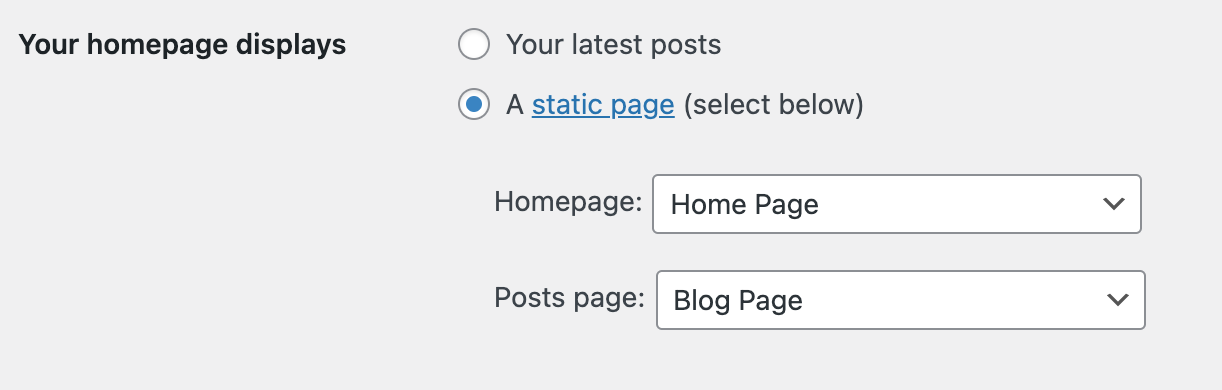Wordpress Discussion
- Started
- Last post
- 164 Responses
- cherub0
Update:
I said I would update the post above with my "lessons learned" observations as a new wp user. Here goes:
-Wp doesn't come with a log built in. Start logging immediately bcuz there will be issues, guaranteed. This shit is buggy. I'm using 'simple history' plugin for this. I can't believe wp doesn't include a log by default without having to edit .php files.
-Once the theme is installed don't be tempted to use the "edit site" link at the top of your homepage url to start building your wp. That was my 1st big fuckup. Actually create a page, then use the "edit page" button anytime you want to update it. If you choose "edit site" you think you are editing a web page, but you are actually editing your TEMPLATE for the front page. This is where things get murky... Even worse, if you don't create a page there aren't any revisions to track / fall back on in teh pages menu because the page never existed. Only the template. It is so confusing. Which brings me to my next point.
-Under Settings > Reading There is a confusing dichotomy between the "Your latest posts" method of showing your homepage, and the "static" method with is actually 2 things: "Homepage" and "Posts" page(rolling posts), which are both set via dropdowns. Another problem is sometimes the page u create in pages don't even show in the dropdown so u can't choose it. Reason I say it's confusing is when u use the "your latest posts" method of showing your homepage, it's unclear where wordpress is getting your homepage from if you haven't created any pages yet, and have zero blog posts. In this case you have no recent posts, so I think it defaults to using your "front page" template from your theme since it thinks your edits to the template count as a "recent posts"
-There is a cool hack you can do, if u happen to pick one of the rare themes that's missing the "customize" option under "appearance" you can go to your url/wp-admin/customize.php and it will give you that menu on the left if u want it.
-It's probably a sign that your theme is sub par if u need to do that hack, tho.
-As I mentioned before, having that "sync" checkbox turned on when creating patterns and/or template parts can REALLY fuck things up because it can end up reverting sections you've already finished... and overall I recommend AGAINST editing templates for site building because my theme kept reverting my edits anyway... even after I saved them I'd have to sometimes manually go to an earlier revision point to restore my edits back.
-Overall wp seems like overkill and bloaty at this point for creating a simple landing page. I used some random free web host's wysiwyg editor last time and I was up and running in no time. Can't say the same for wordpress. Easy to get in the weeds.
Anyway, hope I don't get flamed for any of this, if I got stuff wrong and I likely did, just correct what I said.
Thanks.
- Its interesting to read someones take coming at wordpress as it is now as opposed to people who've used it for sometime and adapted.webazoot
- I've thought they should either have made Gutenberg a new product and kept an official classic version or else not have rushed into it like they seemed to.webazoot
- None of my clients who update their own sites can manage to use Gutenberg even though it was 'supposed' to be simpler.webazoot
- they have a classic editor plugin for that.fadein11
- Probably the best way to learn your way around how Wordpress works is to build a theme yourself from scratch.monNom
- There are a bunch of YouTube tutorials on exactly that. You’ll understand where the difference between static pages and posts comes from, and where things live.monNom
- The customize menu is actually a giant security hole, so it’s best to lock it down.
All your logs are on the Apache server. Php logs, sql logs, etc.monNom - And yes. Wordpress is way overkill for a landing page. Just do a static site. No worry about security, more performant, form handling can be done with embedsmonNom
- The thing about Wordpress as a platform, is that it is so accessible that people with limited knowledge can launch a website, but they don’t know how it works.monNom
- That can be a great way to democratize the web, but it can also be a great recipe to get sued. With Wordpress especially, you’ve got to be careful.monNom
- "The thing about Wordpress... so accessible that people with limited knowledge can launch a website, but they don’t know how it works" This is me, lol.cherub
- ^ and it’s not a slight. It’s just that you don’t know what you don’t know. So when problems arise they are confusing. Build a couple of themes and you’ll be...monNom
- ...much better prepared to avoid issues, or repair problems when they arise.monNom
- cherub0
I've been putting out wp fires left and right for the past 48 hours + with hardly any sleep. Which normally wouldn't be surprising except one small detail...
I'm a wordpress newbie. This feels so unfair.
My new wp site somehow LOST its WP_HOME and WP_SITEURL paths ...how it happened is beyond me but in the wp site health info tab, I see the word "undefined" next to "HOME URL" / "SITE URL" and I'm thinking... WOW... Just WOW. Thanks wordpress!
This explains why I have been plagued with 'Update failed' error over the last few days when trying to update my site, along with the "undefined is not an object" error. (again while updating)
I'll just leave this here in case anyone has to deal with this shite.
https://www.reddit.com/r/Wordpre…I added the lines to my wp-config.php file ... fingers crossed.
- Hacked site? Change all passwordsOBBTKN
- Either that or my lousy host is using charity shop computers as their 'shared servers' I could see both equally likely...cherub
- I used this a while ago, when I was into wp stuff. local dev + backup. then upload to server.
https://localwp.com/…uan - Poke around in the database and see if there are any suspicious entries in the WP_HOME and WP_SITEURL tables. Those look like db names to me.monNom
- You might be able to manually enter the correct values and make things work again.
They may have been changed by a plugin. You have to be very careful with themmonNom - Because you basically give a plugin admin privileges with wordpress. A plugin can edit the db, and can load additional files from remote servers.monNom
- You have to trust them 110%.monNom
- 'you basically give a plugin admin privileges' WAT?? plugins have root? oh wow...cherub
- "fingers crossed" spoiler alert... the bug came back. (see my post below)cherub
- Maybe not root right away. One way I've seen is that a cracked plugin will have a php file that when run will create a new user, email them their credentials...monNom
- cURL additional payloads to the server, etc. Then a bot will spider the web and query sites to see if they have that file... if they do, you get owned.monNom
- For the cracker, they get a steady flow of new compromised servers every time they run their spider. Then they send spam, steal info, ransomware. It's a farm.monNom
- Presumably the spider part isn’t even required, you just need to insert the new user code into a commonly accessed file that gets run by the plugin.monNom
- ^that is scary as fuck. all of it.cherub
- Probably the best way to learn your way around how Wordpress works is to build a theme yourself from scratch.monNom
- There are a bunch of YouTube tutorials on exactly that. You’ll understand where the difference between static pages and posts comes from, and where things live.monNom
- The customize menu is actually a giant security hole, so it’s best to lock it down.
All your logs are on the Apache server. Php logs, sql logs, etc.monNom - And yes. Wordpress is way overkill for a landing page. Just do a static site. No worry about security, more performant, form handling can be done with embedsmonNom
- dbloc0
Anyone know how to disable custom post types from showing in the [ACF Link] existing posts suggestions.
There is no default option. Looking for a possible hook to disable.
- only show pages & normal posts preferablydbloc
- hook required
https://chat.openai.…imbecile - not working for me for some reason. I tried other variations that chatgpt suggested too.dbloc
- That sucksimbecile
- oey_oey1
I just found a vacancy for a WordPress Webdesigner.
They use a builder called Breakdance.
Anyone?- there's a free crippled version you can download on their site - why not give that a whirl? Most builders are pretty easy to work out.sausages
- I'm used to Elementor and before I used Beaver Builder. Wanted to ask if someone using it actively and what's their opinionoey_oey
- Do you like Elementor mire than beaver?YakuZoku
- spot131
Wordpress.com now has a 100 year hosting plan for the price $38,000 USD:
https://wordpress.com/100-year/
Which I guess isn't too bad assuming they last that long.
- Squiddy0
Any recommendation of kanban plugin for wordpress? I have a wp site that is in continuous development / adding content. So just looking for something simple to keep track of it all in a more orderly fashion than just emails back and forth between me and a pal. I'm open to other ideas. Thank you
- for a simple online Kanban board (but not through WP), Trello is pretty good: https://trello.comkoma_
- thanks, might end up doing that!Squiddy
- oey_oey0
any recommendation for an event plugin that works seamlessly with Gutenberg?
I tried The Events Calendar but didn't understand how to work with the widget.
I use MEC from Webnus on other pages where I use Elementor but to use it with Gutenberg costs me $69 because they have this special addon.
Should I give The Events Calendar another try or is there something else?
- for the events calendar in gutenberg, they have a bunch of shortcodes that are possible to use https://theeventscal…T-Dawg
- Use a shortcode block in gutenberg and paste in one of these shortcodes (with extra parameters if you need to narrow things down/customize)T-Dawg
- thanks T-Dawg, I realized I needed to install some addons. working fine now.oey_oey
- _niko0
not sure where to ask this, not really Wordpress, is there a resource out there where I can create these vector animated waves in JS webgL etc
here's sort of the effect in AE
- https://vincentgarre…
https://p5js.org/lib…sted - https://p5js.org/sho…sted
- https://threejs.org/…sted
- https://threejs.org/…sted
- i haven't touched these things in the past 4ish years, obviously there are better solutions todaysted
- This is great thanks sted not sure this iscexacty what I was looking for but it’s pointed me in the right direction thanks a million_niko
- you could try canvas animations:
https://codepen.io/a…
https://codepen.io/t…spot13 - hmm that's cute :)sted
- https://vincentgarre…
- oey_oey0
I miraculously received an assignment.
WordPress website.
Mockup in less than a week.I prepared the basics and installed GeneratePress Premium.
Then when I was starting with Elementor I thought maybe I don't need this to make a simple website.
So I checked Generate Blocks.
After half hour of trying it, I really felt unmotivated and didn't come as far as I wished.It seems when using it a page will load only one HTML file among other really good performance enhancements.
But Gutenberg? Oh man...
Is anyone using it or recommends it?
- Gutenberg? Using it, but not used to it... hate it. Just finished a pair of projects with (client wanted that editor), and I think I'm not going to use it againOBBTKN
- ...unless the client pays a fortune ;)OBBTKN
- right now with difficulties to make the theme sidebar start after the hero section/block. please don't tell me I have to choose no sidebars and then make oneoey_oey
- I recently built a 'huge' site of which the editor is nothing but custom Blocks. The site looks hideous now that they're editing themselves - else I'd share. <3PonyBoy
- To be clear: I hate Gutenberg but it's what the lead on the project requested.PonyBoy
- oey_oey0
Somehow I can't find clear information on this:
I made a custom single post template for the blog posts from a client's website with Elementor.
I used the Elementor Canvas layout but the primary menu is still showing.
In Elementor's website:
"Note: Only posts that use the Default Template will have the Single Post Template applied to them, even if they otherwise meet the Display Conditions criteria. Posts that use Canvas or Full Width template (or any template other than Default) will not have the Single Post Template applied to them."
Is that the case?
I know I can remove the menu with CSS but I just want to know if I'm missing something here.
Thanks in advance!
- When you say "I made a custom single post template" did you create it ?Salarrue
- ... using the template editor?Salarrue
- Verify the post template rules.
The post itself should have default template assigned.Salarrue - Or, you need to create a custom menu template with a specific rule not to show on postsSalarrue
- Hi, sorry I was having dinner. Well I used the template editor yes.oey_oey
- I have a custom header with menu for all pages. the menu showing is the default theme menu.oey_oey
- If I uncheck primary menu then a menu with all pages is shown. what is normal.oey_oey
- maybe it's the template rules. I have a custom single post template for portfolio items and there it doesn't show that specific menu.oey_oey
- the rules are obviously different and I'm gonna try first change rules and then dupiicate the single portfolio template and apply to posts and change rulesoey_oey
- this issue wasn't happening before. no idea what happened.oey_oey
- forget it, I tried several rules and as long it's a post (no matter what category) the primary menu shows. okay CSS.oey_oey
- just using .main-navigation { display: none;} for now.oey_oey
- has it selected the wrong template from the edit page in wordpress, not the elementor editor? I have this problem after duplicating an elementor page with yoastimbecile
- old topic but familiar problem with elementor.imbecile
- prophetone0
QUESTION:
Is there a plugin/service that provides a way to have a Twitter account feeding into a WP site... but not as a Twitter feed insert... but rather where every new tweet gets converted to a new post?
So you post to Twitter and it gets checked out by the WP site (once hourly?) and if a new post(s) exists it automatically converts and published the tweet to the site as a WP post?
- not sure if this works anymore... https://wordpress.or…imbecile
- This is the best one I have found.
https://social-strea…dbloc - oh sorry should read you post betterdbloc
- Maybe IFTTT?
https://ifttt.com/ap…dbloc - Tx for suggestions... the closest I can find that fits the bill, albeit seems like an unsexy, sus plug-in is Twitomaticprophetone
- oey_oey0
Single Portfolio Page vs single Portfolio Post?
I'm using Elementor Pro and just found out that the filterable gallery doesn't allow the use of categories, like if I have media files categorized as a portfolio that's of no use.
But if I use specific post categories then it'll work.
Also, I know if it's a dynamic page (like a new Portfolio Item automatically added to the portfolio page)then it's probably better to use Posts instead of Pages.I really don't feel like inserting Portfolio Items manually, the user should upload a new portfolio item/image and that should be like I wrote added automatically to the portfolio page without further work.
What are your thoughts?
How would you do this?
- boobs0
I'm having buggy problems on a site. I've tried a bunch of troubleshooting steps. Those fixed a few issues. But some serious ones remain.
There are some formatting problems with how the posts display. But the pages display correctly.
When I make a post, I get an error message, and the post doesn't get saved, or displayed. But the existing content on the site remains in place, and displays.
Any ideas on troubleshooting the remaining problems?
- any errors in the browser console? Sounds like a theme / plugin compatibility issue.spot13
- check if your hosting is out of space or ressources. Or like spot13 says, turn off all extensions and get a default theme to test if something is causing thatSalarrue
- what's the error message that you get when you try to save?dbloc
- dbloc--"There has been a critical error on this website. Please check your site admin email inbox for instructions." But I don't get an email.boobs
- spot13--I get a couple of warnings, and 4 error messages. But I don't really understand what to do with those. 1 is a "reference error" and 3 are "type errors"boobs
- ideaist0
WordPress backups; what's the state of things?
Looking for cheap and easy (BUT not sleazy).
Had an "incident" with a clients WHC account late last year and caught with my pants down: https://cybernews.com/news/a-maj….
SUUUCCCKKKEEED and thought we lost 100's of hours of work and a loyal clients site with 0 backup.
I know; my fault as well as the host BUT NEVER AGAIN!!!
XOXO to you and yours.
- I guess IDEALLY Google Drive based as my business is heavily invested in that world.
Missin' Dropbox brothers/sisters.ideaist - there must be a cheap plugin that you can use to store files at a remote location. Make sure backup is not happening on same server.hotroddy
- Most hosting platforms offer backup. We use AWS Snapshots.
---
We also use Updraft to backup to Google Drivedbloc - any decent wordpress hosting does all of this for you, look at Siteground or WP Engine.fadein11
- ManageWP, daily backups $2/month. Great service, I use them to manage backups and updates on 180+ WP sites. https://managewp.com…elahon
- I'll clarify, $2 per website/month, $75 up to 100 websites/month. Still a good deal and they have packs with other services like downtime monitor, scans, etc.elahon
- ask your hosting provider if they recommend a Wordpress plugin or Plesk/Cpanel plugin.hotroddy
- ^oops ignorehotroddy
- I use Updraft to backup to Dream Objects but you can use Google Drive like dbloc wrote.oey_oey
- +.what fadein11 wrote.oey_oey
- I also use ManageWP but don't use the backup service as I already had all set previouslyoey_oey
- I prefer to host with WP Engine for peace of mind and reliable automated backups. I also double-up with ManageWP.nocomply
- As others have mentioned, you can also check out Updraft or BackupBuddynocomply
- I guess IDEALLY Google Drive based as my business is heavily invested in that world.
- _niko0
I need to upload 3-5k products onto a Wordpress catalogue including images and variations some of which can be 200 per product, has anyone used a good outsourcing service for this?
Just trying to manage the clients expectations so that they realize it’s time consuming and not going to be cheap.
- https://www.wpallimp…sted
- i'm guessing its a woocommerce catalog, those are kinda hard to get proper performance with 200 variations.sted
- Thanks sted I’ll take a look at this. Is there a cap on variations? Or does it just bog everything down?_niko
- https://downloadfree…
i'm not sure if it exists, but this can helpsted - Yes it will be slow af., and even if you get a specialized hosting for it you're going to face problems managing the data/orders.sted
- If you would like to go with wp you have to use a headless wp+woo.
200x variations is insane lot, maybe re-think the structure?sted - Thanks man, yeah not all products have that many variations, average I’d sat is 10-20, but I can just tell the client to cap it to 30 max to make things easier._niko
- ideaist1
Hey gang,
Yet again, I'm sitting on a few client WordPress sites (mostly build mion DIVI) and i'm having issue(s) with site / server speed(s).
I've started my own VPS server in order to better control, backup, etc. client sites BUT am still struggling to get my site ratings (especially with God / Google) about 40 / 80 (Mobile / Desktop).
Hit me with your "silver bullet" solutions OR what balance of plugins you use.
Thanks in advance for all relevant AND irrelevant answers!
x
o
- I would suggest moving static assets to a static file service like S3 using WP-Offload Media: https://deliciousbra…spot13
- and then consider using server caching so you are not generating the page dynamically on every load. I like the SpinupWP service from the same devs as above.spot13
- and finally, to get to full speed, move your database to a database service so you're not using the same processor / ram to make db queriesspot13
- Fantastic @spot13!ideaist
- url?sted
- VPS=shared resources on a dedicated server. if its not something that is specialized for wp your best choices are the ones spot13 said.sted
- with wp it's critical to have a properly working static cache.sted
- what we're using almost everywhere is a combination of autoptimize and wp super cache with php memcached and apu these work properly without adding delayssted
- Great recommendations Spot. What database service do you use?dbloc
- sted3
- voiceof0
Any suggestions on where I should go to find dependable WP developers. I rarely go in to WP but we have a few things we need set up like setting up webhooks, SSO etc...
- wp developers are a dime a dozen on upwork.com. Many of them good if you have a clear understanding of project scope and have granular tasks listedhotroddy
- Thanks. We found a developer on upwork and I really should have followed your granular tasks advice more.voiceof
- Sorry to hear that! Hope you didn't lose a lot of $$. I know nothing about webhooks and SSO so I'd be in same positionhotroddy
- Salarrue0
I am getting a weird error where some PDF files available from the media gallery are not accessible directly if I paste the full url in a post or directly in the browser address bar... I am not finding info about this anywhere. If someone is interested to help me out i'll pay for your time.
Thanks
- do you have some WP-specific redirect stuff going on in your .htaccess file(s)? Like, for making your URLs neater, etc?Nairn
- wp-rocket (a cache extension)
added a lot of stuffSalarrue - did you update your permalinks? in settings, permalinks, then click on save changes (without doing anything).
shot into the dark, but maybe it's that.uan - ^this tells wp to update the database, when something changes the permalinks structure it's necessary.uan
- Yes I updated them... actually the problem start after server a migration.Salarrue