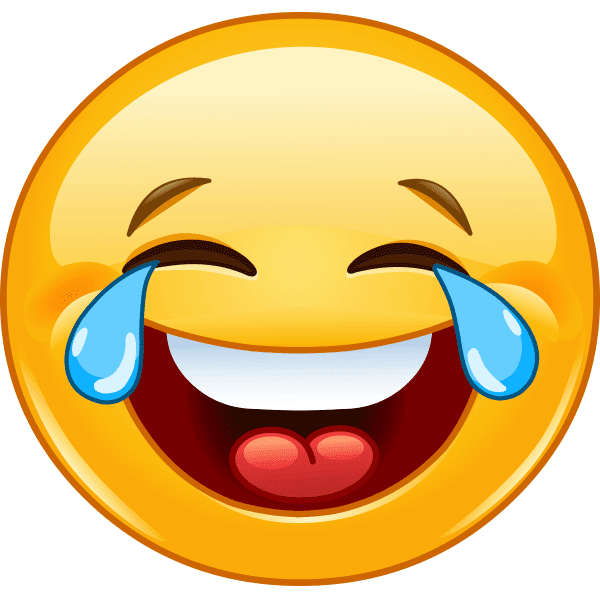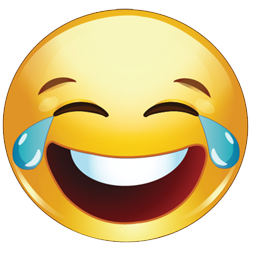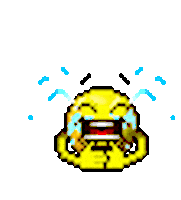C4D modelling a head
- Started 9 years ago
- Last post 9 years ago
- 12 Responses
- georgesIII
How do you model a head in c4d?
I've been trying for two days and all of them look really bad,
most of the tutorial come are from people with an art background,
I can barely draw a cube..is there an easy way to make one?
- section_0141
The only easy way is to buy one someone else has modeled already.
- Kiko0
Try Turbosquod, they have many free models.
- ETM0
"most of the tutorial come are from people with an art background,
I can barely draw a cube..."Well, modelling 3D, especially organics, is an art. Some will simply be better at it, like anything else creative.
- +1monospaced
- very true, I wish I could draw, it's something I just can't do wellgeorgesIII
- detritus1
Why not start in something like zBrush, then import a basic mesh into C4D before you get in too deep?
- Ianbolton0
How long have you been playing with C4D Georges? Is it really that hard? (asks the man who can barely figure out how to make an animated GIF)
- CALLES1
dont whitewsh the head
- monNom0
I don't know CD4, but most 3d packages follow a similar format.
1) use a mirror modifier or clone your mesh so that you can model in symmetry.
2) good topology makes all the difference. You can think of your mesh as concentric circles - edge-loops. You want edge-loops emanating from around the eyes and the mouth. as concentric circles, and the other edges as radial arms to those circles. They will connect in at the bridge of the nose, at the cheaks, and make a little triangle in the middle for your nose.3) work slow and add detail as needed. Going full-tilt and subdividing the shit out of it is just going to make things harder for you.
UNLESS
4) CD4 has a sculpting mode line zbrush/mudbox. If that's the case you can just mush things around til your heart's content, and then retopo you mesh over top of the final product.
5) use reference. Grab a bunch of pictures of one person from different angles and use those as a guide. you can set up isometric views (straight-on, profile, top?) to get your proportions accurate, but you should also be looking at various angles to ensure you don't wing up with a strangely square head.
Check youtube for tutorials.