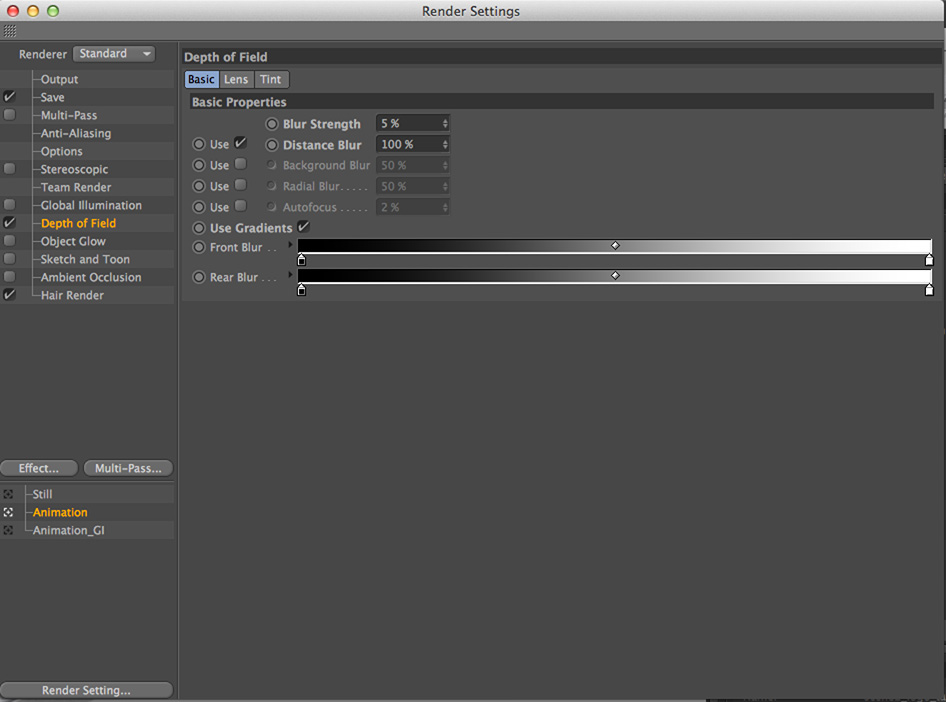Cinema 4D Depth of Field issue
- Started
- Last post
- 5 Responses
- ApeRobot0
This look like motion blur to me.
Is there DOF in this image?
- CyBrainX0
- try physical maybe?ApeRobot
- ...because settings in standard renderer look strange, for DOP settings.ApeRobot
- by the way, i've never tried C4D.....ApeRobot
- I have used Physical Renderer for F stop settings and motion blur before but it literally takes 20 to 100x longer to render. I don't even think it would finish the 500 frame animation I have by tomorrow.CyBrainX
- demafleez0
Both the standard render's depth of field and hair effects are post effects, so you're bound to run into issues when actual geometry intersects or occludes hair. This is what is causing the patches. If you turn off the geometry, the hair should render as expected.
One solution might be to render with physical renderer. The other is to comp the DOF in after effects or photoshop using a depth pass (or something that will pass for it) . But first you'll need to render out all your passes.
- Pupsipu0
Yea it's the behavior of the renderer. DOF is post effect, like blurring something in photoshop after the fact.
You have to use another renderer. Lux, Maxwell, C4D's physical V-Ray or whatever it is.