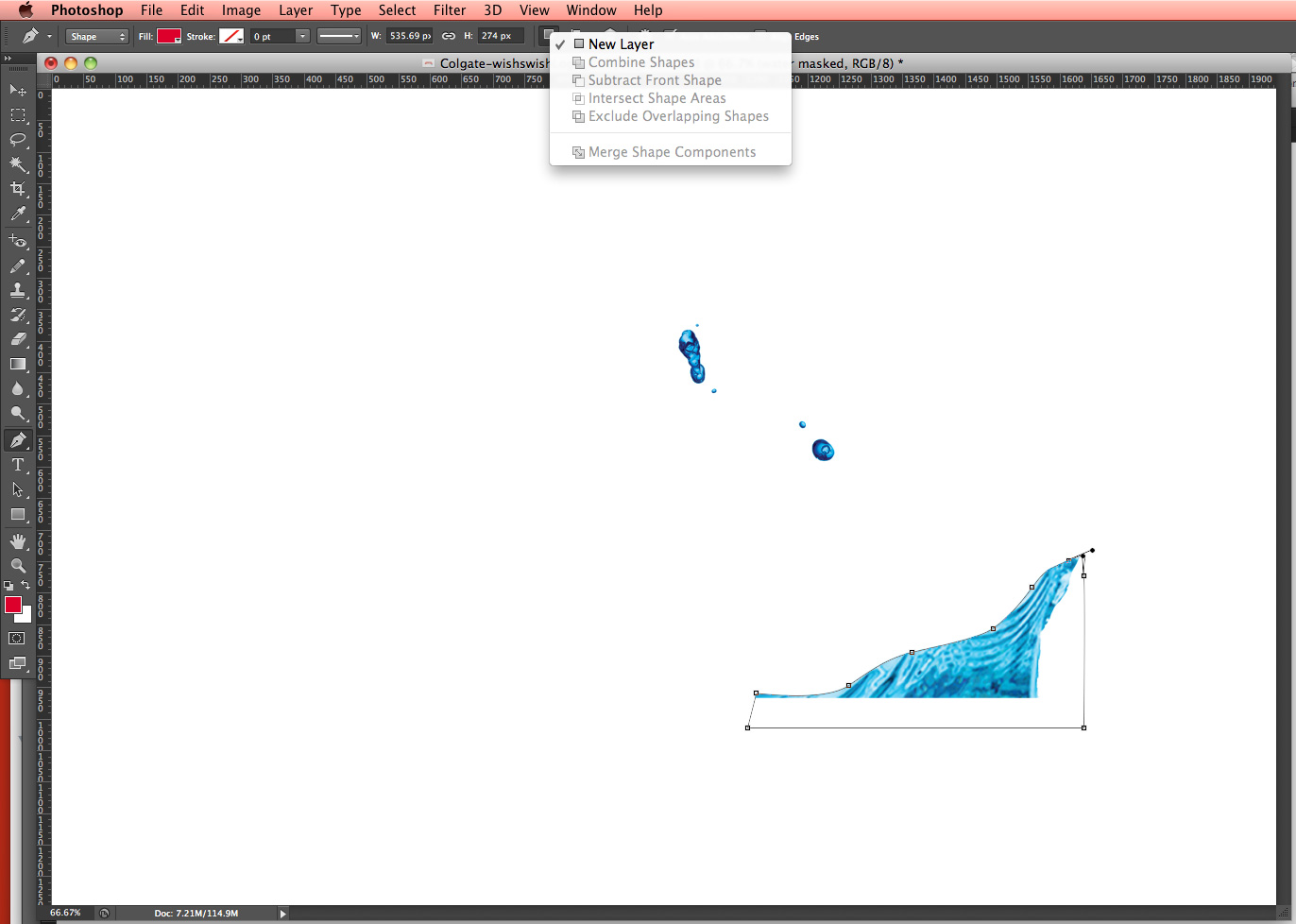Photoshop path fail
Photoshop path fail
- Started 12 years ago
- Last post 12 years ago
- 1 Response
- CyBrainX
I know you should be able to turn the mode of any path (in this case a vector mask) and make it subtract or intersect instead of the normal masking mode - if you have the pen tool selected and the path selected. Why are those options greyed out in this case? I restarted Photoshop and invented a few profanities but nothing works.
- monospaced0
Your path is a Shape.
- Just switch it to Pathmonospaced
- you're always so quick to cry failmonospaced
- nah, it's a mask. maybe it got wet.CyBrainX
- but I'm aware the fail might be mine.CyBrainX
- Your screenshot says it's a Shape, though. If you switch it to Path you should be good to go.monospaced
- Oh, that means the next path I draw will create a new shape layer. It's not referring to the current layer.CyBrainX
- Just switch it to Path, and the problem ends. LOLmonospaced