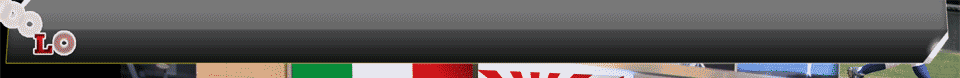AE type/layer styles/animation
- Started 13 years ago
- Last post 13 years ago
- 11 Responses
- lambsy0
check your keyframes holmes.
^ best i can assume without seeing files.
- lambsy0
are you using text in AE?
if you are, the long difficult fix would be to rasterize the type and make it a photoshop file, then import it as a psd.
or can you rearrange the order of the filters?
is there a setting which says allow text to motion blur?
im just grabbing at ideas here.
- CyBrainX0
Lambsy, I imported everything from a PSD, converted the text layer to editable text and used AE's animation features with an animated range. (3D enabled). There aren't any filters, just the layer effects from Photoshop that are editable in After Effects. I'm not sure I can change the order of those, but I'll look into it.
- lambsy0
i would try and move the text into its own composition. Get it to look exactly how you want it, then bring it into the main comp. Seems the Animated range is screwing with everything. try to achieve a similar effect by using a different plugin perhaps?
- M_C_P0
It looks like the comps motion blur setting is set to low samples per frame. So rather than getting smooth blurs (16x) it looks like 4or 5
- CyBrainX0
I checked the comp settings and it was 16 for samples.
I tested the animation without each of the layer styles and it turns out the stroke is the culprit. I can get it to look right if I set the stroke to center or inside, but not outside. What a strange bug. Here's a source file if anyone wants to check it out. Sorry if you don't have AE CS6.- Just discovered CS6 will let you save down to CS5.5 so hopefully that helps.CyBrainX
- ridg00260
I believe there's a 'force motion blur' effect/filter in there somewhere that allows you to manually keyframe the blur -- dont have AE in front of me to see where/how tho.
- CyBrainX0
CC Force Motion Blur. I'll look into it.
http://library.creativecow.net/a…
- animatedgif0
Layer effects are bad citizens in AE, they tend to be slapped on top of everything.
Doesn't look like you're using AE's actual motion blur engine there?
Anyway if you precomp the layer effect and then animate the position of that it'll fix it, or use the built in AE Fill or bightness effect instead of PS Layer Effects
- CyBrainX0
I was using AE's actual motion blur engine.
I don't think I can use that kind of type animation if I precompose the type with layer styles.
It's the stroke effect that's causing the problem.