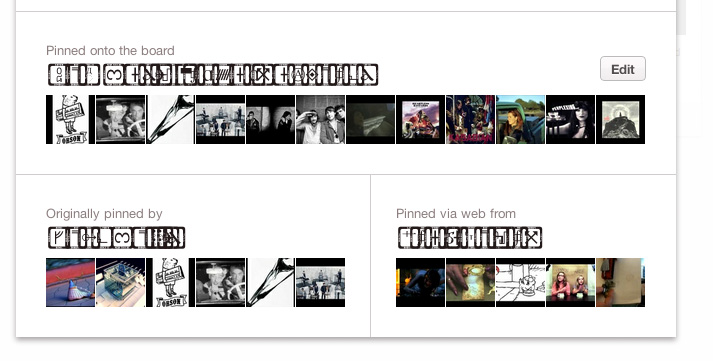Browser font mangled
- Started 13 years ago
- Last post 13 years ago
- 6 Responses
- CyBrainX
What can I do to prevent this from happening to my browser font? (Mac OSX 10.7.4, Chrome 19.0.1084.53) So far I think this only happens on Pinterest.com
- dijitaq0
is a font conflict with helvetica neue in your system and pinterest site.
- CyBrainX0
That's what I thought, but Safari, Firefox and Opera had no trouble with those pages. Is there a preference in Chrome to fix this?
- menos0
i had this also. its a conflict of fonts. if you use a font manager like fontxplorer, try cleaning the caches with it and also your system caches. my fonts had to be moved to resolve the issue. good luck!
- funkage0
I was experiencing this a few updates ago and narrowed it down to one particular font: Verdana. When deactivated in Font Explorer Pro, Chrome wouldn't have no problem rendering it.
It seems like it's fixed currently but I now notice this problem happening for sites using Didot. There's no real fix/workaround for it at the mo—not that I'm aware of at least. Maybe this Chrome discussion might help you.
- CyBrainX0
Cleaning the font caches with FontExplorer worked. Thanks to all.
- Beeswax0
Illuminati is trying to say something to you.