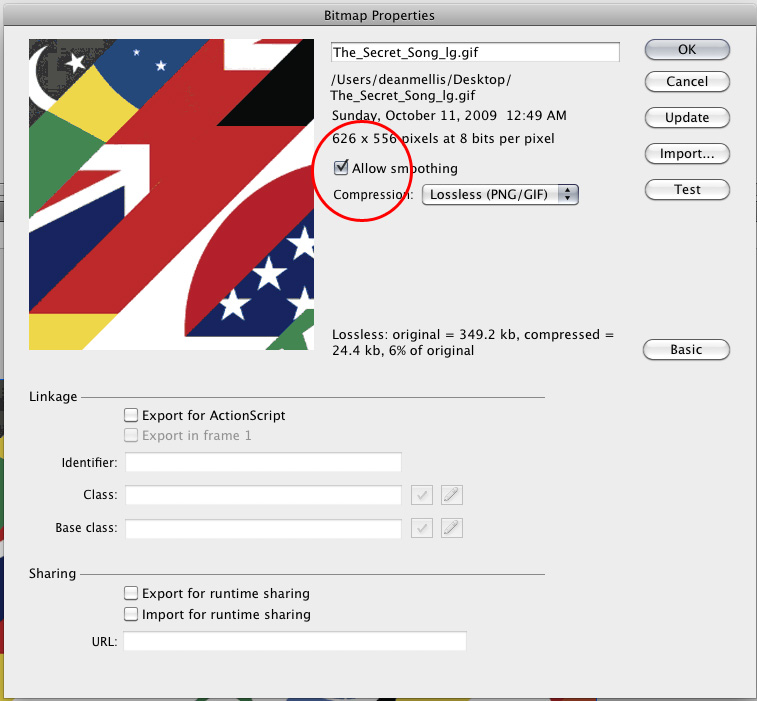Flash- inside transform object
- Started
- Last post
- 8 Responses
- Projectile
Particularly for flash banners, but in general..
One verison of a project is 728x90. another, 468x60.
It's so easy to resize 728 to fit 468.. and it looks perfect, except for any pixel-based object. I'm just wondering if anyone's devised a formula for getting this right? Even if I try to redo the pixel based layer it just wont let me.. so it seems the only way to do this is to re-animate the entire damn project!!
if I reduce the movie clip down to 75%.. to increase the pixel image up again you have to multiply by x.xxxxx recurring.. so thats not an option.. and close is still no cigar
- WeLoveNoise0
you should put everything in a movieclip and then u can resize it
sometimes you do have to go into some of the animation elements to re-animate so it works with the new dimensions.
- CyBrain0
- but, you should go into Photoshop and resize those images.CyBrain
- yeh....better to resize all your bitmaps in PS but also add the smoothing if you intend to animateWeLoveNoise
- joyride0
wow... that's a little lazy now. Just version those bitches out. It doesn't take that long...
- forbes0
or you could go to the transform panel in flash and reduce the size of the flash movie in percentage... pretty accurate too
- Projectile0
yeah I can do all that.. no problem. I don't have to shift anything around, i can literally just resize to 75%. Job done
But it's the pixels. They look horrible. Smoothing makes it better but not up to a professional standard. So I want to reduce it in photoshop, then re-import.. but as it's inside a reduced movie clip, it's squished too small, also creating the pixel problem again
As for just re-anmating it.. we're talking about 2 hours on some animations.
What I'm after is a bit of maths.. I know if I reduce by 25% I can't just increase the inside element by 25% to get it back to its original size.. but I have no idea what percentage will. Anyone know of a formula of sorts for this kind of thinking?
Basically, how much do I increase an object that's been reduced by 25%, to get it back to its original size?
- Brand00
If you're using bitmap images, that's a whole lot of wasted KB by just scaling them down.
And you're probably spending more time trying to figure out how to scale it all down a quick and easy way, than just getting it done the old fashion way.
- fyoucher10
Use Snap to Pixels. Make sure it's scaling evenly (check the transform inspector). Make sure it's X and Y positions are not on floating point numbers (ie. 46.3 versus 46.0).
If the original width is 40.0, make sure the resized width is something with ".0". If it's starting width is something like 43.4, when it's resized, make sure the new width is something like 23.4...(".4"). Make sense?
If edges/pixels are still a bit blurry, zoom in 2000% and nudge the object until it sits exactly on a even X or Y position. You may have to keep testing to make sure it's perfect.
(Do what everyone else says too, especially setting smoothing for bitmap images and what Brand0 says about wasting file size).
I wouldn't bother with a mathematical formula. It's rare that you'll be getting ads that are perfectly proportioned with each other. You're going to have to make some tweaks no matter how you look at it if you want it to be perfect.