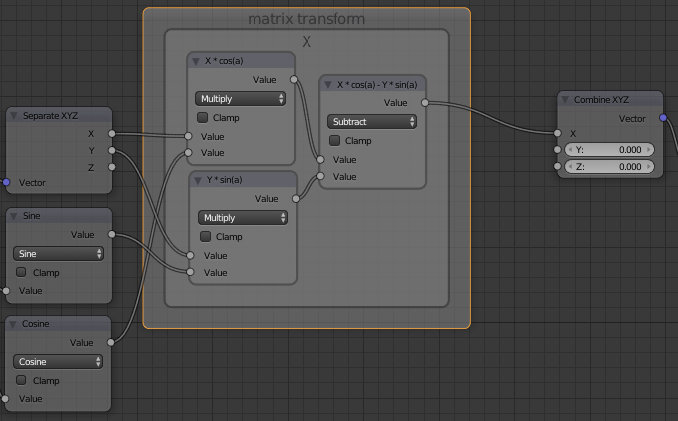How to achieve this effect?
How to achieve this effect?
Out of context: Reply #10
- Started
- Last post
- 10 Responses
- monNom0
You can do this with UV mapping in something like blender.
Take a square plane, UV map an image onto it, then duplicate that plane horizontally and vertically to create an array of squares as big as you need.
In the shader for the plane, use a vector addition node to shift the UV vector by the position vector of the plane * some factor value to vary the effect. This has the effect of changing the "window" that the UV is looking at in relation to the pixels of the image. Make sure the image doesn't tile or you won't see the effect.
Rotation is tougher, but doable. You need to do a matrix transform on each channel of the vector like in this image:
- Can Blender export flat vectors?Nairn
- I don't think so. This would do raster and you'd need to live trace it in illustrator or something. Very fast to iterate though.monNom
- Ah, bugger. I was hoping that might add fuel to the fire where my finally giving Belnder another go (esp. after recent update) was concerned.Nairn
- I wonder if perhaps <this + Rhino might result in the ability to create vectors though? A bit long-winded, probably.Nairn
- There's a scripting engine in illustrator. I'm sure you could probably take a clipping path on a vector and move it around programmatically.monNom
- or rather I guess you'd need to move the clipped artwork within the clipping path.monNom
- I was wondering whether a clever set of actions might be able to achieve what OP is after - but I can only envisage doing it with exact-same cel size.Nairn