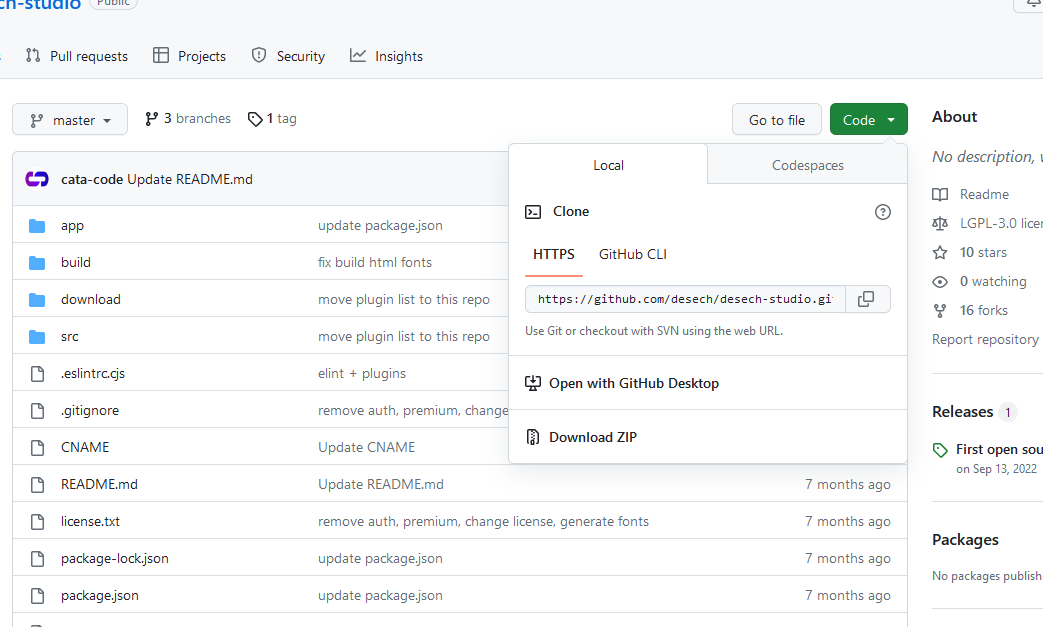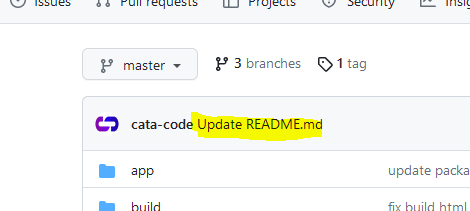github - a n00bz guide
- Started
- Last post
- 12 Responses
- hans_glib
could someone explain to an old tosser (me) just what you're supposed to do with the files you find on github?
i keep seeing references to solutions stored therein (eg
), but faced with this......i'm totally lost as to what i'm supposed to do next.
how does a numpty like me turn these unfriendly codey bits into something useful that i can understand?
(and why don't the people who upload their creations there turn them into an app like thing i can get my head around?)
- Nairn1
Hit Code > Download Zip and remain as ignorant as I am about versioning and .. whatever other functionality 'll never need.
- Nairn0
K, first off - the VAST majority of that file size is a load of fonts you'll likely not want to use - they're like 700mb+ unzipped, in the 'download' folder.
Second off - Ask shapesalad, because I'm lost too, lol
- I saw the install instructions earlier, but I'll be damned if I can find them again. I think you need to have terminal access and run a build of it.Nairn
- Quite why you can't just drag'n'drop it into a folder and run it as a site, I have no idea.Nairn
- I haven't, at all, helped here.
Sorry, hans.
#OldManProblemsNairn - I found an old executable version of this I dl'd ages ago, but never got around to using. It didn't work - reliant on non-existant dependancies...Nairn
- ahaha it downloads the entire google fonts reposted
- Right? wtf?Nairn
- sted1
lol
- Nairn1
Try this, hans?
- sted3
you need a console or github desktop
goto dir where u want to install shit, this has to be the webserver/nodejs root since this is a nodejs app
enter:
git init
git pull https://github.com/desech/desech…- This makes my head hurt just reading it. This is why I hate github.cherub
- it is to run these apps from the source, most of the times you don't have to deal with these things just download the "release" versions of the applicationssted
- what are the compiled versions of the shit you see here and they are usually packed with the necessary things to run as standalone application.sted
- not all projects have a binary tho... sometimes that's not obvious for github n00bscherub
- ideaist0
When I partook of Git, I used Tower (Mac):
https://www.git-tower.com/assets…
Made it visual for me, which made it easy to understood and use.
#Godspeed
- hans_glib0
well if nothing else i'm glad i'm not alone in not having a clue.
thanks @sted for the directions, can't say i'm much the wiser...
cheers @ideaist, will give that a try
- i am slightly disappoint with qbn tho... i expected there to be a load of code-jockeys herehans_glib
- well, hoped more than expectedhans_glib
- like i told you, this is the application source, if you have no idea how these are developed better not to touch any of it.sted
- here is this file what describes wtf to do with all that code to make it work:
https://github.com/d…sted - and makes it possible to compile the code to an app what can be run. but again you have to understand how this works.sted
- github is just a code storage and version controlling system for coders.sted
- cheers @nairn for linking me the built executables I can just use without having to worry about all the shenanigans?
:|Nairn - ♡ ♥sted
- shapesalad0
When you go on the website it basically makes no sense what is what and how to download the complied file.
- shapesalad0
I remember more than a decade ago first hearing about GitHub and being asked to use it for version control at a startup I was working for... I just couldn't get past the naming... Git.
Git is something up in Yorkshire you called someone as an insult.
Eg "Fuck off you git", "Shut up you fucking git", "That guy is a git", and the the classic "Ya Git."
It's up there with prat, dickhead, twat, etc.
- Nairn0
oh ffs, the installation readme's RIGHT FUCKING THERE at the top. I wasted literally a half hour looking for in allthe subdirectories this last night...
https://github.com/desech/desech…
Not that I think it'll much help you, hans :)
- section_0142
ok, my time to shine.
First, do you have a github account? Sign up / log in before you do anything. Then, you need to link your computer to your account. This is done by the way of SSH keys.
On a Mac (idk about Windows), open up a terminal and type:
ssh-keygen -t ed25519 -C
Just say yes to everything, and use whatever defaults it gives you. Saving in ~/.ssh is the most common thing to do.
Use the same email you signed up to Github with. Next, copy the contents of: ~/.ssh/id_ed25519.pub on your system and navigate over to https://github.com/settings/keys…, and click "New SSH key".
Paste what you copied from id_ed25519.pub in there, and save it. Restart your terminal, and you're good to go. All linked up.
------------------
Now, if you want to get that code on your system, you can do it the right way (downloading a zip is the wrong way). Go to that repo, click the big green "Code" button, and copy the url out of the "SSH" block.
Go into your terminal and type:
git clone git@github.com:some-repo/some-re...
Bam, you have the code now. Now, you can do things like "git pull" which will pull down the latest changes from that repo. Or, alternatively "git fetch" to review the changes first, and then "git merge" to merge them in.
-------------------
Finally, since pull requests were mentioned, here's how you handle those. If you intend on contributing to this project, you can't really do that directly.
Instead of cloning that repo directly, you want to create your own "fork" first. So, go back to that repo page, and look at the top-right part of the page. There's a "fork" button. Click that, and follow the prompts.
Now you have your own repo which points back to the original repo. The base repo you based your fork off of is what git refers to as "upstream".
Just like before, type:
git clone git@github.com:your-forked-repo...
But, use the address that is under your username.
Now, if you make some cool new feature, you can make a pull request on the main project that points to a branch on your forked repo (I know this is confusing, lol).
Finally, make heavy use of branches. Never ever work of the master (or main) branch. As soon as you clone this type:
git checkout -b some-new-branch
That way if things fuck up, you can just type:
git branch -D
to delete the branch. You can't delete a branch that's currently checked out, so switch to something else before running that. This is how you switch branches:
git checkout branch-name
And here's how you list them:
git branch
Okay, that's enough for today!
- after -C on the ssh-keygen part, should be "youremail@whatever... idk why QBN cut it off.section_014
- lol this is great, going from generating ssh keys to branch checkout you're definitely not going to loose your shit in a matter of seconds :Dsted
- Just gotta take it one step at time! ( :section_014
- WOW, well thanks. i'm not sure i'm much the wiser - probably best to follow my instinct and stay well clear, as sted recommends.hans_glib
- once a noob always a noobhans_glib