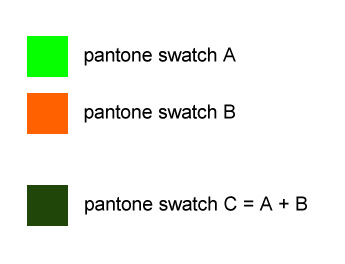multi ink swatch illy
- Started
- Last post
- 14 Responses
- SkyPoo0
"quit arguing about this topic then please."
What the fuck is happening to people on here?... has Rybo cast a spell of rude cuntedness across the forum or something? Stewart, you asked people to offer help for your (ill-informed) technical difficulty, I offered all the help I was able. You initially said "Quark" and then you said "Indesign", I clarified this so we avoided understanding (for the record it wasn't possible in any version of Quark I ever used) now you're telling me to "quit arguing".
So don't fucking post retarded questions that clearly demonstrate your obvious technical ineptitude then, you hapless buffoon. Just fucking print hundreds of spot colours, and then fuck off.
People with 'tudes in here. I don't know about an ignore feature, I'd like a slap feature.
- ian0
- The 'view overprint' thingy is just to see what it will look like, the 'overprint fill' is what makes the magic happen.ian
- And this woks for pantone colours.ian
- This is clearly what he was asking about, using all the wrong terminology. ffs.SkyPoo
- ian, you just made a LOGO in 2 minutes! wow, you are good.jimzyk
- stewart0
last desperate explanation:
in a way that when i print it using seperated colors i get a pantone A and pantone B plate.
- no i don't want to multiply 2 duplicated objects
- no it is not to see how the overprint will look like
- no i'm not going to convert my pantone colors to cmykwhat i want in illustrator is exactly like the multi-ink function in quark, and mixed swatches in indesign. can't be that hard eh?
*sigh*
- SkyPoo0
If its not that hard, then get on with it.
I looked at your PV history earlier this morning as I ddrank my coffee. Its a seemingly endless list of requests for help. Thousands upon thousands of help-related questions going back to 2003. So here's a tip...
Read the manuals that come with your software and stop using us as your knowledge pool with that withering tone of exasperation you use. Surely it can't be that hard to consult the applications literature, eh?
*sigh*
- max_prophet0
from a printers perspective you just need to make a new swatch and name it "moaning bastards mixed pantone swatch" - because they're all spot colours anyway.
- ian0
Ok, I think the problem here is learning the limitations of a programme, sure I'd like indesign features in illy but illy isn't indesign or quark (thank fuck). It cannot do all that those other programmes do, otherwise adobe would lose a fortune in revenue cos you could just buy one app that does everything.
But I digress. Here is what you want: http://www.layersmagazine.com/fo…
Now from the start this whole 'multi-ink' thing sounded like a dubious fucking add on that quark puts in that's not exactly print 'correct', like colouring tiffs (forground & background) and the whole bold type shite. I think the best thing to do is pick a third colour that looks the the mixed ink or just use quark/indesign for whatever it is you need to get done.
- SkyPoo0
Hey Stewart, look, I feel a bit bad about things. I should try to be more helpful and patient. So... I've just sent your email and web details to Adobe along with a description of your problem. They'll get in touch with you about this technical issue. Oddly, they said it would be someone from 'legal' that will contact you about it.
Anyway, I told them that its likely you are using cracked software so you'll need them to talk you through this problem as you didn't copy their how-to manuals when you copied their apps. They were quite keen to 'catch up with you', to paraphrase the help desk operative, so stay by the phone!
Hope that's of some help to you at last and I really apologise that its taken us this long to resolve your technical issue. Phew, perhaps we'll finally see an end to this one at last now the real experts are involved.
Always happy to help buddy.
*sigh*
- stewart0
thank you ian.
- stewart0
no illustrator cracks in here?
- matt310
zzz wha? 2 swatches in one?
- SkyPoo0
This wasn't possible in Quark.
Just overlap them, use multiply in the boolean toolbox, sample the resultant colour, convert it to Pantine and voila, that will be as close as you're going to get.
Not sure why you need the third one though if its overprinting, unless you are going to use a third colour to 'cheat' and overprint.. which is just fucking pointless.
- stewart0
come on skypoo, you know: like a "mixed ink swatch" in indesign.
it's not a weird question, is it?
- SkyPoo0
You said Quark not Indesign. I'm happy and proud to say I've never even seen a copy of Indesign in my life. I haven't opened Quark Xpress for about four years either.
Laying out Brochures: Really not exciting.
- neverblink0
hmm, I'm not really seeing your difficulty here..
if swatch 1 is C: 100, M:0, Y:0, K:0
swatch 2 is C:0, M:50, Y:50, K:0
then your third swatch will be
C:100, M:50, Y:50, K:0the only problem is, you can't get over 100%, but that shouldn't matter as a double dose of the same colour will not change the colour itself only make it more intense.
Either that or just use the 'multiply' setting in the 'transparency' tab.
- pantone swatches...stewart
- yes and if you double click on your pantone swatches you will see it's cmyk values.neverblink
- yes, and i need pms, no cmykstewart