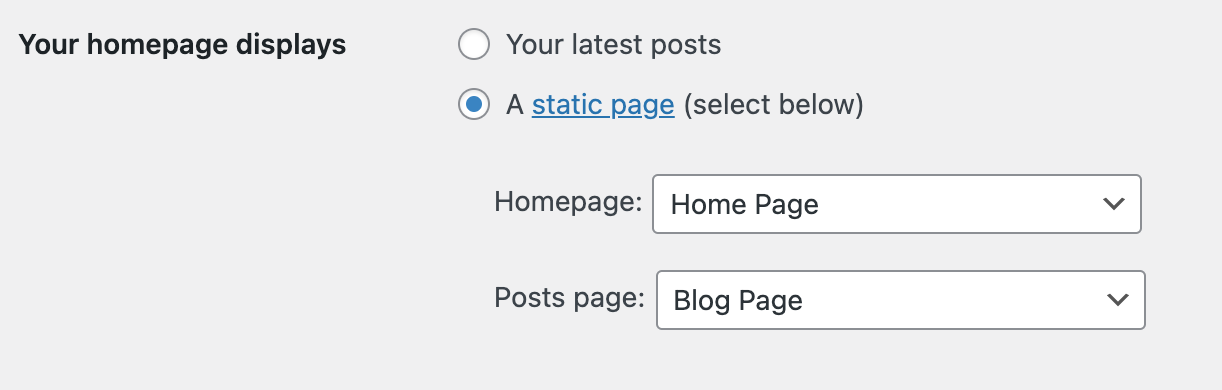Wordpress Discussion
- Started 9 years ago
- Last post 3 days ago
- 172 Responses
- dbloc0
Anyone know how to disable custom post types from showing in the [ACF Link] existing posts suggestions.
There is no default option. Looking for a possible hook to disable.
- only show pages & normal posts preferablydbloc
- hook required
https://chat.openai.…imbecile - not working for me for some reason. I tried other variations that chatgpt suggested too.dbloc
- That sucksimbecile
- cherub0
I've been putting out wp fires left and right for the past 48 hours + with hardly any sleep. Which normally wouldn't be surprising except one small detail...
I'm a wordpress newbie. This feels so unfair.
My new wp site somehow LOST its WP_HOME and WP_SITEURL paths ...how it happened is beyond me but in the wp site health info tab, I see the word "undefined" next to "HOME URL" / "SITE URL" and I'm thinking... WOW... Just WOW. Thanks wordpress!
This explains why I have been plagued with 'Update failed' error over the last few days when trying to update my site, along with the "undefined is not an object" error. (again while updating)
I'll just leave this here in case anyone has to deal with this shite.
https://www.reddit.com/r/Wordpre…I added the lines to my wp-config.php file ... fingers crossed.
- Hacked site? Change all passwordsOBBTKN
- Either that or my lousy host is using charity shop computers as their 'shared servers' I could see both equally likely...cherub
- I used this a while ago, when I was into wp stuff. local dev + backup. then upload to server.
https://localwp.com/…uan - Poke around in the database and see if there are any suspicious entries in the WP_HOME and WP_SITEURL tables. Those look like db names to me.monNom
- You might be able to manually enter the correct values and make things work again.
They may have been changed by a plugin. You have to be very careful with themmonNom - Because you basically give a plugin admin privileges with wordpress. A plugin can edit the db, and can load additional files from remote servers.monNom
- You have to trust them 110%.monNom
- 'you basically give a plugin admin privileges' WAT?? plugins have root? oh wow...cherub
- "fingers crossed" spoiler alert... the bug came back. (see my post below)cherub
- Maybe not root right away. One way I've seen is that a cracked plugin will have a php file that when run will create a new user, email them their credentials...monNom
- cURL additional payloads to the server, etc. Then a bot will spider the web and query sites to see if they have that file... if they do, you get owned.monNom
- For the cracker, they get a steady flow of new compromised servers every time they run their spider. Then they send spam, steal info, ransomware. It's a farm.monNom
- Presumably the spider part isn’t even required, you just need to insert the new user code into a commonly accessed file that gets run by the plugin.monNom
- ^that is scary as fuck. all of it.cherub
- Probably the best way to learn your way around how Wordpress works is to build a theme yourself from scratch.monNom
- There are a bunch of YouTube tutorials on exactly that. You’ll understand where the difference between static pages and posts comes from, and where things live.monNom
- The customize menu is actually a giant security hole, so it’s best to lock it down.
All your logs are on the Apache server. Php logs, sql logs, etc.monNom - And yes. Wordpress is way overkill for a landing page. Just do a static site. No worry about security, more performant, form handling can be done with embedsmonNom
- cherub1
**FAIR WARNING**
I just caught the Gutenburg editor RED HANDED producing non-compliant code. Yesterday I was sitting on the mac at uni, trying to figure out why I kept getting the: "Failed. Could not update post in the database error" I was on day 4 of working nonstop, to the point of no sleep no eating no shower, just to fix this stupid bug. Doing my head in real good. Tech support was no help, said it needed a "deeper investigation to fix."
Next to me was sitting a student working on his laptop, he's on a business call and talking tech stuff. Then, completely on whim, I am so desperate I'll do anything mind... I decide to ask a complete stranger to help me with my wordpress problem. LOL fml.
He says he knows java, but never seen or been around wordpress... but he'll take a look. He is intrigued when I reproduce the bug in front of him, and his engineering mind starts going thru possible causes for the bug. I tell him wordpress is based on .php. I show him some code I copied and pasted via the "copy" function on the left hand tree view inside gutenburg. Mind you, this is the exact same code the wp editor will happily DISPLAY but not ALLOW to POST to the DATABASE(UPDATE). He sees the code, and asks me is it html or php. I say "php" but I dunno it looks like .html actually. Then he does something I didn't expect.
He asks AI to tell us, what language is this code? The AI says it's "gutenburg". There are literally tears forming in my eyes, because I realize he's solved it. He asks the AI: "convert this gutenburg code to html" The AI does it. I go back to wordpress and create a "custom html" block and insert the code. SUCCESS!!! The code was immediately accepted and the website was fixed. I did however find that the 'front page' kept reverting backwards to an older edit, and that problem was caused by having 'sync' turned on in the 'pattern' settings when I was saving the pattern. I turned sync off and the bug disappeared. I don't know why 'sync' is turned on by default to begin with?
What a nasty introduction to wordpress. My theory is that either:
-gutenburg was trolling me with bad code
OR
-my theme was bugged, so any changes made were producing bad codeI'll update my post with "lessons learned" but that's enough for now.
tl;dr - don't use gutenburg editor for wordpress
- cherub0
Update:
I said I would update the post above with my "lessons learned" observations as a new wp user. Here goes:
-Wp doesn't come with a log built in. Start logging immediately bcuz there will be issues, guaranteed. This shit is buggy. I'm using 'simple history' plugin for this. I can't believe wp doesn't include a log by default without having to edit .php files.
-Once the theme is installed don't be tempted to use the "edit site" link at the top of your homepage url to start building your wp. That was my 1st big fuckup. Actually create a page, then use the "edit page" button anytime you want to update it. If you choose "edit site" you think you are editing a web page, but you are actually editing your TEMPLATE for the front page. This is where things get murky... Even worse, if you don't create a page there aren't any revisions to track / fall back on in teh pages menu because the page never existed. Only the template. It is so confusing. Which brings me to my next point.
-Under Settings > Reading There is a confusing dichotomy between the "Your latest posts" method of showing your homepage, and the "static" method with is actually 2 things: "Homepage" and "Posts" page(rolling posts), which are both set via dropdowns. Another problem is sometimes the page u create in pages don't even show in the dropdown so u can't choose it. Reason I say it's confusing is when u use the "your latest posts" method of showing your homepage, it's unclear where wordpress is getting your homepage from if you haven't created any pages yet, and have zero blog posts. In this case you have no recent posts, so I think it defaults to using your "front page" template from your theme since it thinks your edits to the template count as a "recent posts"
-There is a cool hack you can do, if u happen to pick one of the rare themes that's missing the "customize" option under "appearance" you can go to your url/wp-admin/customize.php and it will give you that menu on the left if u want it.
-It's probably a sign that your theme is sub par if u need to do that hack, tho.
-As I mentioned before, having that "sync" checkbox turned on when creating patterns and/or template parts can REALLY fuck things up because it can end up reverting sections you've already finished... and overall I recommend AGAINST editing templates for site building because my theme kept reverting my edits anyway... even after I saved them I'd have to sometimes manually go to an earlier revision point to restore my edits back.
-Overall wp seems like overkill and bloaty at this point for creating a simple landing page. I used some random free web host's wysiwyg editor last time and I was up and running in no time. Can't say the same for wordpress. Easy to get in the weeds.
Anyway, hope I don't get flamed for any of this, if I got stuff wrong and I likely did, just correct what I said.
Thanks.
- Its interesting to read someones take coming at wordpress as it is now as opposed to people who've used it for sometime and adapted.webazoot
- I've thought they should either have made Gutenberg a new product and kept an official classic version or else not have rushed into it like they seemed to.webazoot
- None of my clients who update their own sites can manage to use Gutenberg even though it was 'supposed' to be simpler.webazoot
- they have a classic editor plugin for that.fadein11
- Probably the best way to learn your way around how Wordpress works is to build a theme yourself from scratch.monNom
- There are a bunch of YouTube tutorials on exactly that. You’ll understand where the difference between static pages and posts comes from, and where things live.monNom
- The customize menu is actually a giant security hole, so it’s best to lock it down.
All your logs are on the Apache server. Php logs, sql logs, etc.monNom - And yes. Wordpress is way overkill for a landing page. Just do a static site. No worry about security, more performant, form handling can be done with embedsmonNom
- The thing about Wordpress as a platform, is that it is so accessible that people with limited knowledge can launch a website, but they don’t know how it works.monNom
- That can be a great way to democratize the web, but it can also be a great recipe to get sued. With Wordpress especially, you’ve got to be careful.monNom
- "The thing about Wordpress... so accessible that people with limited knowledge can launch a website, but they don’t know how it works" This is me, lol.cherub
- ^ and it’s not a slight. It’s just that you don’t know what you don’t know. So when problems arise they are confusing. Build a couple of themes and you’ll be...monNom
- ...much better prepared to avoid issues, or repair problems when they arise.monNom
- A couple of years ago, I had a problem with a huge WP site. I hired a security expert, and in 2 days, I learned more about this cms than I had in years...OBBTKN
- By following a few simple security guidelines, 99% of attacks can be avoided ;)OBBTKN
- sted2
ahaha what the actual fuck.
- dbloc2
So, a weird issue. I am creating a custom theme using custom ACF Blocks. Everything works great except when I try to duplicate a block in the admin to have a similar block on the page.
After duplication, I hit save and it shows up exactly as the original block. When I try to adjust any of the content and hit save, it completely disappears from the front end.
Things I checked.
Both blocks have unique IDs
Cleared all Caching- make sure field names are unique across blocks, check block codes, turn on wp_debug********
- if it continues dont dupe, make new********
- make sure field names are unique across blocks, check block codes, turn on wp_debug
- oey_oey2
I grew tired of WP.
All those email, wordfence notifications, back end and developer work, someone tried to login, plugins and updates, Elementor...
I also don't feel motivated anymore.
I'm in the need of rebuilding my portfolio and I just deleted Elementor from one of my websites. Fuck it.
I've been using Gutenberg only for almost two years.
But my main website also has Elementor installed and I even bought a Theme four years ago to work with it.
But I just can't anymore.
I just want to draw and paint.I'm even thinking about a career change, I'm gonna be 50 next year.
I know there's other threads for this.
I just want to upload my work and that's it.
No more nights building and doing maintenance and whatever.I have two unfinished websites from clients for two years now, they just don't send me the necessary information to finish it.
But honestly I just don't want to do more Webdesign and touch WP.
W*x? Fuck them.
C*rgo? When i try to navigate their website I get depressed.
Webfl*w? No time.I still think WP is the best but I just want to do one thing and that's it. Not checking regularly for stuff to repair or whatever.
I know Squ*respace is a bit on the expensive side and my work is not on my server but I've been dreaming about it for years.
Clean responsive design and voilá.
What do you guys think?
- I agree especially about the drawing and painting part_niko
- This post is a bit vague because I tried twice to post it and it disappeared. Because I wrote C*rgo. It was longer and better before. Sorry guys!oey_oey
- I went back to hand-coded pages. With all the tools and modern CSS we have nowadays it's actually easier than it used to be.evilpeacock
- Doesn't sound like WordPress is your problem it's the add on page builder crap you're using. Elementor is a bloated mess.dbloc
- Elementor is great on paper but try deleting, duplicating, moving elements around like you're supposed to on a Mac and find out how buggy it isprophetone
- The main problem for the last three years has been sitting in front of the computer in an total no productive way.oey_oey
- Too much bureaucracy related with so many things that at the computer stopped being my working tool for creative stuff.oey_oey
- I'd never heard of Elementor until now — I had a look at their site, and all I could think was, 'Ugh. Bloatware.' I moved to WP from Concrete about 10 years agoContinuity
- ... and it was a big mistake. By the time I was FINALLY finished with that version of my portfolio, I was so tired, I didn't want to do anything else with it.Continuity
- Editing it and maintaining it was absolutely eye-watering, I draded having to do it. A couple of months ago, I decided it was time for a new version of my ...Continuity
- ... and I went back to Concrete. I spent about a week re-teaching myself how to do it, but it was an absolute joy to use. WP can fuck itself with something big,Continuity
- ... wooden, and splintered.Continuity
- Everything I wanted to do with my portfolio I accomplished so much more simply with Concrete. I'd still be at it, if I was using WP.Continuity
- continuity, concretecms?_niko
- Yessir!
https://www.concrete…Continuity - I manged a few wp sites but over the years but try to avoid wp now - the whole plugin ecosystem is such a bloated mess.jamesbeat
- I too enjoy hand coding sites, clean and simple. Kirby is a great replacement for wp if you need a lightweight backend. And drupal for more complex sitesjamesbeat
- I found framer, while expensive, does the trick. You can know a decent site in a day, and looks 2020 (and WP doesn’t)maikel
- I tried to customize a squarespace site for a client, it was kind of limiting if you have requirements or ideas that are outside of their boxjamesbeat
- what do you guys mean hand coding sites? css, html, javascript, text editor and that's it?oey_oey
- I'm working on a block theme based on 2024, that should allow me to set up a basic functioning site in seconds with logo, colors and type.uan
- in WP?oey_oey
- then i want to code block patterns based on my theme for the different components a site needs.
meanwhile the internet tells me I should try ghost.orguan - @Maikel we talked about this on Discord when you were using it. It looks really good — just a shame there's no self-hosting.Continuity
- this year is the first time I do web in a long time. my goal is to be able to work in vscode, upload to server and don't touch wp interface.uan
- Hand coding, 2024: semantic, dry HTML, postCSS, Webpack for JS, all bundled in a static site generator for convenience, 11ty is a solid optionjamesbeat
- Framer feels like the modern-day Flash we've been waiting for. You can create without any coding knowledge, but the power of raw code is right there if you wanthotroddy
- With ChatGPT you can be an instant react developer on Framer!hotroddy
- Framer is a great prototyping tool too.hotroddy
- CSS HTML and the most minor amount of JS********
- For around 10 years, Display: Grid has made CSS very designer friendly.********
- Fuxk Wix indeed, squarespace maybe? That's what I'm using nowBeeswax
- Readymag?milfhunter
- I have not been able to embed react components on Framer, but I’m also lazy. @cont / webflow is the closest to self hosted framer. Sort of.maikel
- I switched from WordPress to Expression Engine about 10 years ago. It was such a relief for me and my clients.stewart
- never heard of it before.oey_oey
- @maikel just find a project on youtube. It’s as easy as painting by numbers.hotroddy
- oey_oey2
So I just had a chat with Elementor Support and I downgraded from Advanced (3 Websites) to Essential (1 website).
It's a website I've been designing for a client for three years now and she's also using Elementor to update stuff and add more content by using the templates I've made for her.
I save 40€ a year.
I'm very attached to knowledge and I'm always saddened when I quit something I've learned and had fun with.
Quitting Adobe sort of depressed me for a week.
Now I decided to redesign my website by doing the following:
5 different tools, one week each.
The tool that gets me further and makes me happier winsSquarespace
Webflow
Framer
WP (with GeneratePress + GenerateBlocks - my standard)
C*rgo (because I have an account)I wanted to use Cwicly but it's not GP compatible.
Can anyone recommend?Lets see what happens.
Some are expensive but maybe it will motivate me.I just want to finish my portfolio and I'm not interested in getting more work as a web designer.
Till the end of the year and then I'll make a decision.
- Try DIVI out; the new V5 (in Alpha currently) is amazing.
I always found Elementor frustrating...ideaist - I had to work with DIVI once, never again...hahaha!oey_oey
- the things is WP is almost free. But I don't want no more hussle with backend that's why I'm inclined to Squarespace.oey_oey
- For me, elementor coupled with ACF is all i need. So easy and quick to create things, templates, loops pages etc, entire e-comm sites with no or few plugins_niko
- or I'll just stick with my Adobe Portfolio and keep uploading work to Behance. It feels weird but it's the easiest.oey_oey
- divi's clunky but it works ok for me.hans_glib
- Boys, try the newest DIVI as well as the V5 Public Alpha; it's HOT FIA'!!!ideaist
- Try DIVI out; the new V5 (in Alpha currently) is amazing.
- oey_oey0
Had the night free of kids today and decided to work on one of my websites, in WP, I open ManageWP and start updating clients websites and some personal ones.
My brother's band website reports that it's disconnected...
Three and a half hours later and I had issues in three websites because of plugin updates, Real Cookie Banner, WP Cache, Polylang and some other...
Luckily DreamHost are superb with their customer support, I could have solved the issue all by myself but that would have taken me much more time.
I just wanted to design a website and upload some work...fucking hell.
Before I wrote this post I spent 10 minutes in Squarespace trying to choose a template till I decided to try AI...and 5 minutes later a well structured website was ready to be customized.
More appealing than any template I tested.
I'm going to sleep now...
- cherub0
QBN, can I see your WP cheat sheet? Please?
What are your go to Wordpress Plugins that tend to get installed on most of your sites during a fresh install of wordpress?
"But it's site dependant..." OK, for example I am a cook and I use my site to showcase my cooking videos and cooking course (which they have to join to access).
Apparently the top 3 are:
ACF*
Wordfence
Yoast SEOFor a beginner like me, it makes sense to put notes besides to say WHY u need the plugin or at least name the category. Wordfence - firewall
Yoast SEO - SEOACF* there are so many versions of this plugin I am baffled which one is the one I'm supposed to choose. And apparently the one everyone names, is either gone altogether or not free bcuz I can't find it. I want free, no signup if possible.
Those came from reddit. I copied/pasted another list below. NO clue if it's reliable or not. That's why I asked to see your own WP plugin cheat sheet.
QUOTE
"Not a specific plugin, but maybe categories that would add a plugin:
Security: a firewall (e.g. Wordfence, iThemes), or some smaller plugins to protect logins
Cache: WP Rocket, LiteSpeed Cache
SEO: Rank Math SEO, Yoast SEO, The SEO Framework
Image Optimization: ShortPixel, Smush
Link Shortener: Pretty Link, Redirection
Ad Management: AdRotate, Ad Inserter
Contact Form: Contact Form 7, WP Forms
Backup: All-in-One WP Migration, Updraft Plus, Duplicator
Spam Protection: Akismet Anti-Spam, Antispam Bee"
- Sounds about right, I typically use most of those. Plus elemntor to build._niko
- Beaver builder (more light weight pages than elementor)YakuZoku
- Really does depend but I keep it to as few as possible. Dislike builders. I wouldn't use half of these on a small site that wasn't getting heavy traffic.webazoot
- Thanks for the answers guys. Since I wasn't waaaaayyyy off I guess I *am* beginning to learn wordpress... whoa. A christmas miracle! :)cherub
- off topic: where is sausages? he was helpful. it seems his qbn was deleted, and now there are ***** instead of his name. Anyone know why?cherub
- bcs sausages is a banned word in the qbmllm.renderedred
- probably since keir starmer said "release the sausages"cherub
- A website without a purpose is worthless, fuck youisaca
- mg330
Damn. The cost of setting up a site with necessary plugins and such is stupid.
All my personal sites are on a multisite install, so I get the benefit of plugins working for multiple sites.
But I'm setting up a new site that's not in the multisite, and the plugins for security, caching, etc. are gonna run me hundreds a year, especially if I do multi site licenses to then use those on my other sites.
I'm setting up a site that I will eventually sell prints on after running on Etsy for a bit. I might just go with square space so there's less to mess with.
- As far as hosted CMS platforms go Hubspot is pretty good. They have everything you get with WordPress without installing a million plugins.yuekit
- tnx yuecanoe
- just buy a dev license with unlimited or multiple site licenses and bill it to a client https://upload.wikim…spot13