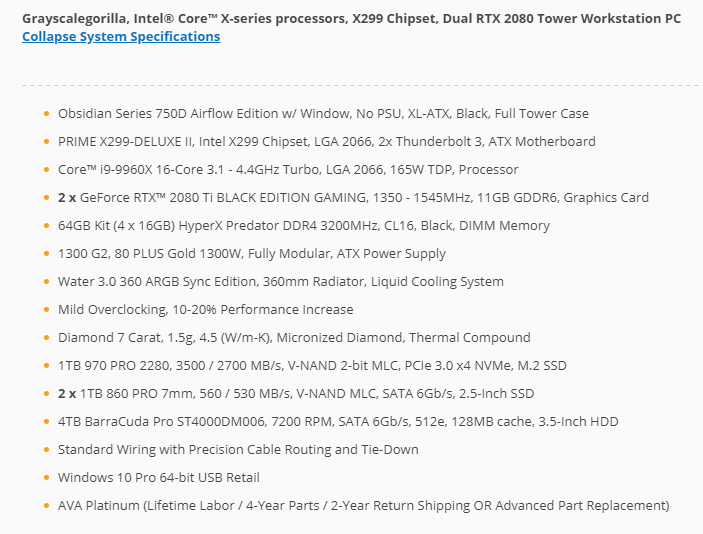Whatcha workin' with?
- Started
- Last post
- 40 Responses
- mekk0
"Mainly Photoshop" - some simple website Mockups or Middle Format sensor editing?
You should at least have double the RAM of the file sizes you usually have open.
eg; I work with Photo Murals, 3x10ft circa, files easily have 20GB+. I work on a machine with 32GB DDR4 RAM, PCIe SSD and a sixcore i7 and it still begs for mercy when I open them.
Configure your machine on what you do with your software, not the software minimum specs itself.
The laptop above my post sure does open Cinema 4D and browses around a cube but it's a joke to seriously work with, nor will it render larger projects in time.
- valentim0
MacBook Pro Retina. 13" 2014 and it rocks, had it afor a year now, and it runs smooth with all the software...
- monospaced0
Late 2012 27" iMac, 32GB RAM, 3.4GHz quad-core i7, 2GB GTX 680MX, 3TB fusion drive. This thing, 3 years later, still feels faster than the new 15" MacBook Pros they just gave us at work. Anyway, I use mostly ID and PS with really big files, and that's not that taxing. It's all about memory for me.
On the rare occasion I want to play a game, I don't even bother using OS X. I boot directly into Windows 8 and use that. It's insane how much more efficient Windows is when you're using your GPU and playing games. No difference with Adobe Apps that I can tell though.
- Your iMac is a lot faster than any MacBook Pro out there, it doesn't just feel so :-) The Mobile i7's are very slow compared to their desktop brothers..mekk
- Cool. Looks like I got myself another machine that'll last me 5+ years. The only thing I added myself was the 32 GB of RAM, over a year ago.monospaced
- yuekit0
Have spent the past year mostly traveling while running my business and the latest 13" Macbook Air (along with iPad Air) works out well for me. If I was staying in one place I would pick something more high powered but the lightness and build quality is nice for travel.
- drgs0
- mg333
Still using an early 2011 MBP that I've upgraded to 16 GB of ram and a 500+ read/write SSD. Already had it fixed and full diagnostics over the summer because it had a video card defect. Fixed for free.
El Capitan is flawless on it. About to upgrade to a 1TB drive as soon as I get around to it. Going to use this one as long as I can.
- CincodeMayo-1
Thought I was sold on the 15" but now I'm thinking I might just go with the 13" since it's what I'm used to (plus I have bags it'll fit in). Wouldn't mind the extra screen space and power, but the 13" will already be way more powerful than my 2011 13", and I'd rather save the $$$ if I can.
Shouldn't have any issues running Illustrator, Photoshop, After Effects, or Lightroom (not all at the same time) on the high-end 13" right? No need for the more powerful 15"?
- ernexbcn0
Mac Pro Late 2008 2 x 3.2ghz quad-core Intel Xeon running El Capitan.
- CincodeMayo1
Bit the bullet...ended up going with the 13" rMBP (boo I know), but I like the portability and I have a larger screen at home I can hook it up to. I luckily found a refurb model that had 16GB of RAM and an i7 so hopefully this thing will be FAST. Only a couple hundred bucks more than a new 13" with 8GB RAM and an i5.
Time will tell but hopefully this new machine lasts longer than my 2011 MBP. Although a wipe and clean install should have the old one running smoothly again.
Anyone working on the same machine?
- nocomply0
Cinco -
I'm working on pretty much the exact same machine except an i5 CPU. I prefer the portability of the 13" size.
At home I have it hooked up into dual 24" Dell ultrasharp LCDs.
It's plenty powerful and I have no problems with it.
However, this is actually my second 13" retina MBP in 3 years. My first one had issues with the battery cutting out when the indicator said over 50% remaining. I took it to the genius bar and they tested the battery and said it was fine, and that the problem was something with the logic board, which would need to be replaced at the cost of $400. I chose not to replace it and bought a new machine instead.
My one observation is that this machine gets hot when powering my dual 24" screens. Perhaps long term exposure to that kind of heat is what caused the issue. I'll never know, but I have my new machine sitting on top of a cooling pad with little fans. It's a little funky, but pretty quiet and it works to keep the temp down.
- I had that issue on an older machine. So annoying. But I think AppleCare took care of it at no cost to me. I didn't pick up AC yet for this one but I will.CincodeMayo
- Apple fixed all those issues with a couple of our work machines even when they weren't under AC.monospaced
- I never know how strict they will be when it comes to that stuff.monospaced
- Yeah, sometimes they fix things for free, sometimes they don't. Always better to have AC just in case though.CincodeMayo
- Yeah my 1-year Apple Care was already up, so no luck for me.nocomply
- CincodeMayo0
5 years later...looking to upgrade again. Getting rid of my 2015 13” MBP i7 with 16GB ram, 512GB SSD and picking up a 2019 16” MBP i9 with 32GB and 2TB SSD. Mainly for freelance work - using PS, Illustrator, InD, Lightroom, and maybe some C4D and light video editing.
Anyone using the new 16”? My 13” is working surprising well but doesn’t handle large PS files or multiple programs being open well. Plus thinking of heading back east to see family if/when this stupid virus dies down a bit so I’ll need to be able to work from wherever. The 16” (and 15”) always seemed big to me, but that new screen is niiice if I need to do actual full time work remotely I figured the larger real estate will be worth it.
- I've heard good things about the 16" ... especially that it's a solid improvement of the previous 15" in almost every waymonospaced
- Yeah supposed to be great. I’m a little worried about the size but I really don’t take my laptop many places so it shouldn’t be a huge issues. Fingers crossed.CincodeMayo
- The larger real estate is good, and it's small enough it won't be an issue carrying it around.monospaced
- renderedred2
for the last 15 years at least i worked with PCs mostly made from parts i get second hand (i picked up crazy stuff in the dumpsters a few times). sometimes i get new parts if necessary.
also, people know i am into this so i get all kinds of (weird) equipment all the time. maybe i am lucky but 4 machines later been doing the same thing. and it's fun and cheap ;) (my current machine cost me around $250)i run windows. and linux rarely.
i work with ps, id, cubase (external m-audio card) and sometimes some lightest video editing.
newer parts, older parts, the only thing i make sure is lots of ram and good cables.
- CyBrainX2
Last year, after 25 years with Macs, I switched to PC. I do a lot of 3D work and the lack of Nvidia options for Mac was a dealbreaker. It was the best decision I could have made. For 3D, you can't replace GPU rendering and I didn't trust evee solutions. Windows is definitely a worse operating system but it's a small price to pay and not nearly as much of a big deal as I thought it might be.
- 2 x 2080's? Holy fucking shit.face_melter
- I took the Greyscalegorilla podcast about Mac vs PCs very seriously. I went to the company they dealt with and adapted their GSG package.CyBrainX
- The computer I have at work has 1 2080 GPU and is just as much a beast otherwise but rendering is half as fast.CyBrainX
- oey_oey0
MacBook Pro 2012 13" i7 2.9Ghz 16GB RAM 500GB SSD
Mainly Ai, also Ps (but rarely big files), sometimes Pr and Au.
Bought it 3 months ago as a short term solution cause my other MBP just didn't do it anymore.Perfect for my needs and to carry around but I'm still gonna upgrade to an iMac 2017 5K by the end of Summer.
- maquito0
2014 5k i7 16Ram 1tb SSD iMac with screen burn issues.
- utopian0
2019 27" iMac (Retina 5k)
3.6 GHz 8-Core Intel Corei9
32 GB 2667 Mhz DDR4
- face_melter1
At home I have a Win10 workhorse i7 4k with 16GB and a few HDD's that I built over five years ago after I bought an iMac to replace my MacBook Pro - massive fucking mistake - one of the worst machines I have ever used for any type of work. The MacBook is 10 years old now and still runs like a champ, the iMac was pure mince after six months.
I changed the card to a 1070 about four years ago(?) to get some extra grunt and nothing extra since. It has been absolutely rock-solid, no problems or any kind of format/overhaul. Runs everything I throw at it - 3ds Max, Corona Render, Photoshop, Lightroom, Unreal Editor and a VR setup. Only real issue is running Max and Photoshop together with a Cintiq - the GPU kinda craps out trying to spread the load across the three demands - but I get the same issues at work with my nVidia Quadro.
Earlier this year I decided I also needed a decent mobile solution instead of slumming it with an iPad - so I went balls-out and bought an Asus ROG GU-series gamng laptop, with an RTX 2060 and 16GB. Took some wrangling to get Photoshop and my Intuos to work just how I like, but now it's ideal. Used it on an extended trip to Copenhagen and it all worked exactly how I wanted it to - taking photos, fix in Lightroom, painting in Photoshop. All my current work is on Google Drive so it goes everywhere - I can work on my old PC in the bedroom, then move to the kitchen and continue working on the laptop.
- The laptop will end up as a stop-gap replacement for the PC for the next few years, then I will build a new one.face_melter