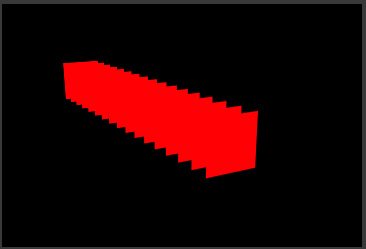AE animation question
AE animation question
Out of context: Reply #13
- Started
- Last post
- 16 Responses
- Miguex0
If you pre-comp your particle layers you can turn them into 3d layers. you won't have the depth from particular but there are ways around it.
You could stack up a pre-comp of lets say 6 layers separated in Z space kinda like this
every one of those precomps has your particles (it could be the same layer just rotated an flipped to add variation.
Then with a camera layer you can go fly through them.
I used to make "3d" text using this method before I learned Cinema4d and you can get pretty cool results most people would think it's 3d.The trick is never have your layers perpendicular to the camera, so the eye thinks there is depth. Use the auto-orient layer trick from above.
- Yes, but he will need a render beast for this in comb with DOF & Motion Blur.tank02
- I do everything on a laptop, if you are conscious of resources you can do it.Miguex
- someone said: the first 3 starwars movies where achieved with less technological power available in todays phone. you dont NEED the latest anything. :)Miguex
- particles can be drawn on illustrator and just be still for example. I don't know exactly what he wants to do though...Miguex
- Yeah, i also do also my work on my laptop; but when you are not used to AE and working with ram previews and a system it can become a workflow hell :)tank02
- sure, can be a bit slower but you adjust and make it work. I feel most time people worry too much about having the latest gear and there is no need for it.Miguex
- it's like the guy buying the latest dslr camera and they you see him shooting on auto mode, doesn't even know how to use it but loves to brag about price tagMiguex