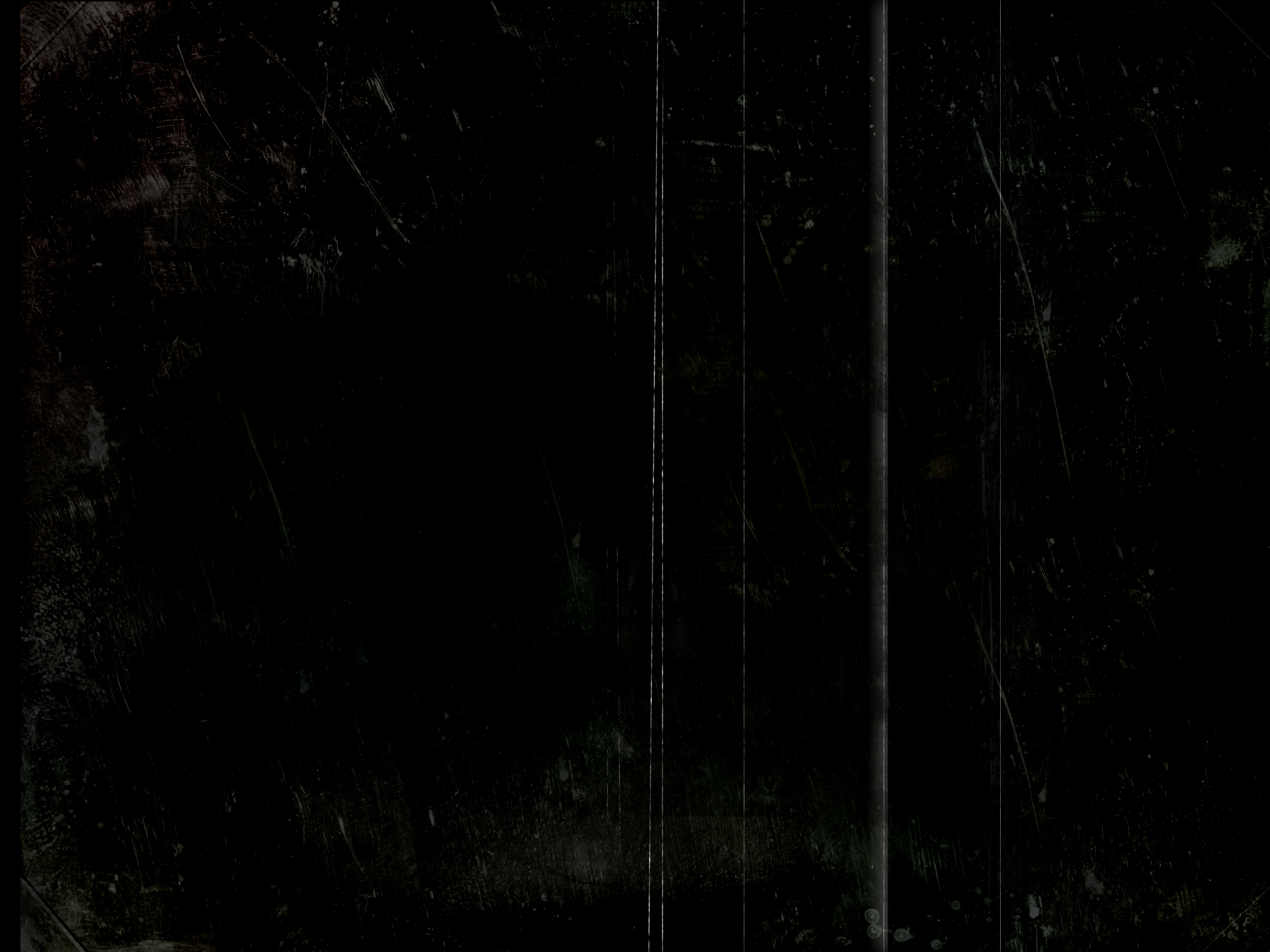Photoshop color kungfu help
Out of context: Reply #9
- Started
- Last post
- 20 Responses
- Miguex0
To your second post, if you are wondering about the texture of the images, then you need to find out what kind of film was she using, and I would try to find a black photo scanned of that image so you can 'sample' the noise on it.
I'm linking the first one I found on google images for reference, but you might want to dig a bit more if you want to get it right:
I would add that on top of the image with a transparency filter (overlay for example, play around w whatever you think it looks best)
then add a bit of blur to the image, since her photos look like long exposures due to having subjects not sharp. this should get you started, but the MAIN think will be curves when it comes to color, the curves palette is the equivalent of film cross processing technique.
- the dark halo 'vignette' look is only on the digital photo, I assume you are not interested in achieving thatMiguex